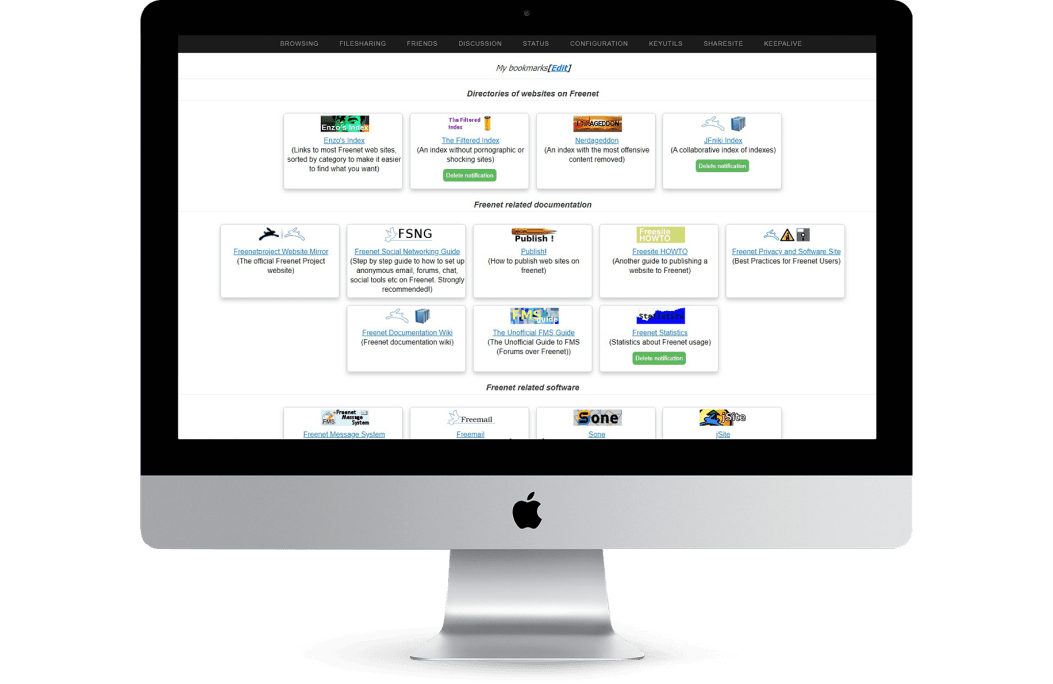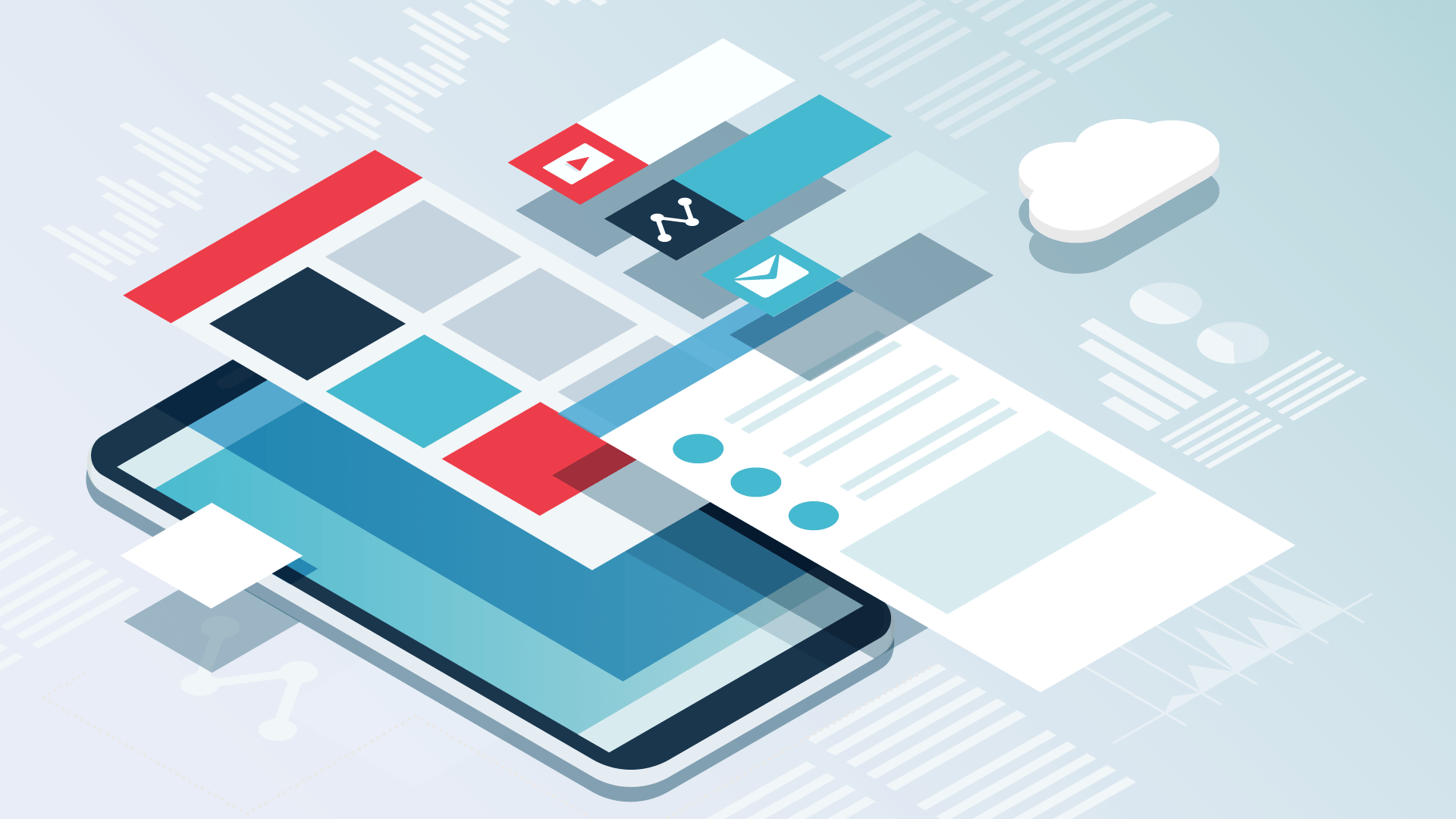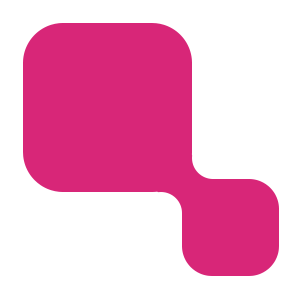The usage of smartphones has increased the need to develop mobile applications. As well as a growing competition on the market of mobile application development has given rise to a variety of frameworks for building apps faster and better. Whether it is for personal use or business purpose, contracting a development company requires big money, but not everyone can afford it.
Fortunately, you can now create your own app with the help of mobile app development software. You don’t need any prior coding experience or huge investments.
In this piece, we will cover the best open-source mobile app development tools and compare their features, based on our experience.
Flutter 
This one is a portable UI kit backed by Google. It allows developing native mobile, web and desktop apps from a single codebase. Flutter is written in Dart, C, C++, and uses the Skia Graphics 2D rendering engine for creating visuals that are very close to native Material Design and Cupertino style widgets. Flutter also has the support of a large community, which allows creating plugins with channels that can be used by any new developer.
Features:
- Incorporate all critical platform differences such as navigation, scrolling, icons, and fonts.
- Offers fully-customizable widgets to render the fast development of native apps.
- Creates plugins using channels to be easily used by every developer.
If you want to know more about Flutter and its strong and weak points, check out our article on it.
Xamarin 
Xamarin is a great tool for developing native mobile applications for iOS, MacOS, Windows, and Android. It uses layers of business logic and data access across platforms.
This software uses a shared codebase to build apps for all operating systems. Xamarin Component Store includes user interface controls, cross-platform libraries, and third-party libraries. But the specifics of the platform allows you to use the functionality available only on certain platforms.
Features:
- Offers a real-time testing module to monitor and catch app errors as and when they happen.
- Easily integrates with modern backend services, components, native APIs, and more.
- Enables you to build stunning cross-platform user interfaces.
Appcelerator 
This tool allows creating applications with fewer lines of code. It supports HTML5 applications for iOS, Android, Windows, and browsers.
Appcelerator also increases the speed of developing mobile apps and allows creating mobile applications for all supported operating systems. Besides, global deployments are supported across multiple regions.
Features:
- Gives full and direct access to iOS and Android APIs using JavaScript.
- Allows you to have a live view of all the changes being made in a preview window.
- Its cloud capacity provides mobile-optimized access to any data source.
PhoneGap 
PhoneGap is a mobile application development environment that falls into the category of frameworks for cross-platform application development. It can be used to develop a single application that works on all mobile devices. This tool can integrate with various libraries for app development, and allows managing and viewing any changes easily.
PhoneGap also provides the benefits of plug-in architecture defined by Cordova, which extends its functionalities and allows access to a device’s file system, microphone, and accelerometer.
Features:
- Easily integrates with various libraries for developing the app.
- Allows you to view and manage any changes in the app using PhoneGap.
- Operates on multiple operating systems, including iPhone, Android, and Windows.
Ionic 
Open Source Mobile App Development SoftwareIonic is another best free, open source mobile app development software mostly preferred for creating hybrid apps. The best thing is that it allows you to build applications for various platforms, including Android, iOS, and web – using a single codebase.
What’s more, it offers intuitive UI components that accelerate the app development process. Besides, it can be deployed virtually anywhere. Ionic boasts over 120 native device features, predefined elements, and a large community of developers.
Features:
- Includes interactive paradigms, mobile components, typography, and an extensible base theme.
- Written in JavaScript, the program is covered by the MIT license.
- Allows for Cordova based app building.
Mobincube 
This application builder allows users to develop any mobile app. Developers can create applications for business, education, entertainment, healthcare, and more. The tool helps in the development of advanced functionality, allows updating online content, and customizing every little thing in the application.
Features:
- Enables you to easily integrate third-party solutions within your app.
- Allows you to deploy apps on various platforms like Amazon, Google Play, etc.
- Lets you add your own POIs on online maps.
Buildfire 
Another best in the category of free mobile app development software is Buildfire. It offers a robust set of tools to build apps for both Android and iOS. It is well-known for its high-end custom development capabilities as well as an easy, intuitive DIY platform.
What’s more, it currently supports more than 10,000 apps and is flexible enough to scale as your business starts to grow. You can’t ignore the simple and functional drag-and-drop UI either, as it makes it easy to build the app quickly.
Features:
- Allows you to build custom functionality with their developer SDK.
- Offer an interactive intuitive app builder where no coding is required.
- Can be combined with any third-party API’s or pre-built integrations.
Felgo 
Felgo is a free mobile app development software that supports apps for various platforms, including iOS, Android, desktop (Windows and Linux), and counting. Using a single codebase, you can create an application for different operating systems.
Well, it was ranked first as the most time-saving framework, easiest to learn, and best support system as compared to other 40 leading tools. Besides, it’s a great system to develop game apps as it supports 3D objects too.
Features:
- Uses custom UI rendering to reduce the interaction between the native layer and runtime environment.
- Provides a well-designed abstraction of platform-specific concepts.
- Supports creating both business apps and gaming apps.
| Software | Devices Supported | Access controls | Code refactoring | Collaboration tools | Compatibility testing | Debugging | Deployment management | Reporting and analytics | Source control |
| Flutter | Windows
MacOS Linux |
✓ | ✓ | ✓ | ✓ | ✓ | ✓ | — | — |
| Xamarin | Windows
MacOS |
✓ | ✓ | ✓ | ✓ | ✓ | ✓ | ✓ | ✓ |
| Appcelerator | Windows
MacOS Linux |
✓ | ✓ | ✓ | — | ✓ | ✓ | ✓ | ✓ |
| PhoneGap | Windows
MacOS Linux |
✓ | — | ✓ | ✓ | ✓ | ✓ | ✓ | ✓ |
| Ionic | Windows
MacOS Web-based |
✓ | — | ✓ | ✓ | — | — | ✓ | — |
| Mobincube | Windows
MacOS Web-based |
✓ | ✓ | ✓ | ✓ | — | ✓ | ✓ | ✓ |
| Buildfire | Linux
Web-based |
✓ | — | — | ✓ | — | ✓ | ✓ | ✓ |
| Felgo | Window
MacOS Linux |
✓ | ✓ | ✓ | ✓ | ✓ | ✓ | ✓ | ✓ |
Conclusion
This list of frameworks is extensive but not exhaustive. Each comes with its distinct features, but the choice of a framework largely depends on the app’s requirements.
For a food delivery app development or other on-demand solutions, it’s best to invest in native apps for maximum control over features, performance, and user experience. However, cross-platform apps built with Xamarin can be successful, too. Storyo, a video memory app, Skylight, an app for managing photos across Skylight Frame devices, and Alaska Airlines, a flight booking app, have all been developed with Xamarin.
Trying to decide what framework best fits your project’s needs and budget? Reach out to us for a free consultation and project cost estimation. Our skilled business analysts and mobile app developers will help you select a time-proven tech stack that will allow you to scale and deliver new capabilities to users quickly and cost-effectively.
See how we enhanced an open-source solution for censorship resistance on the web