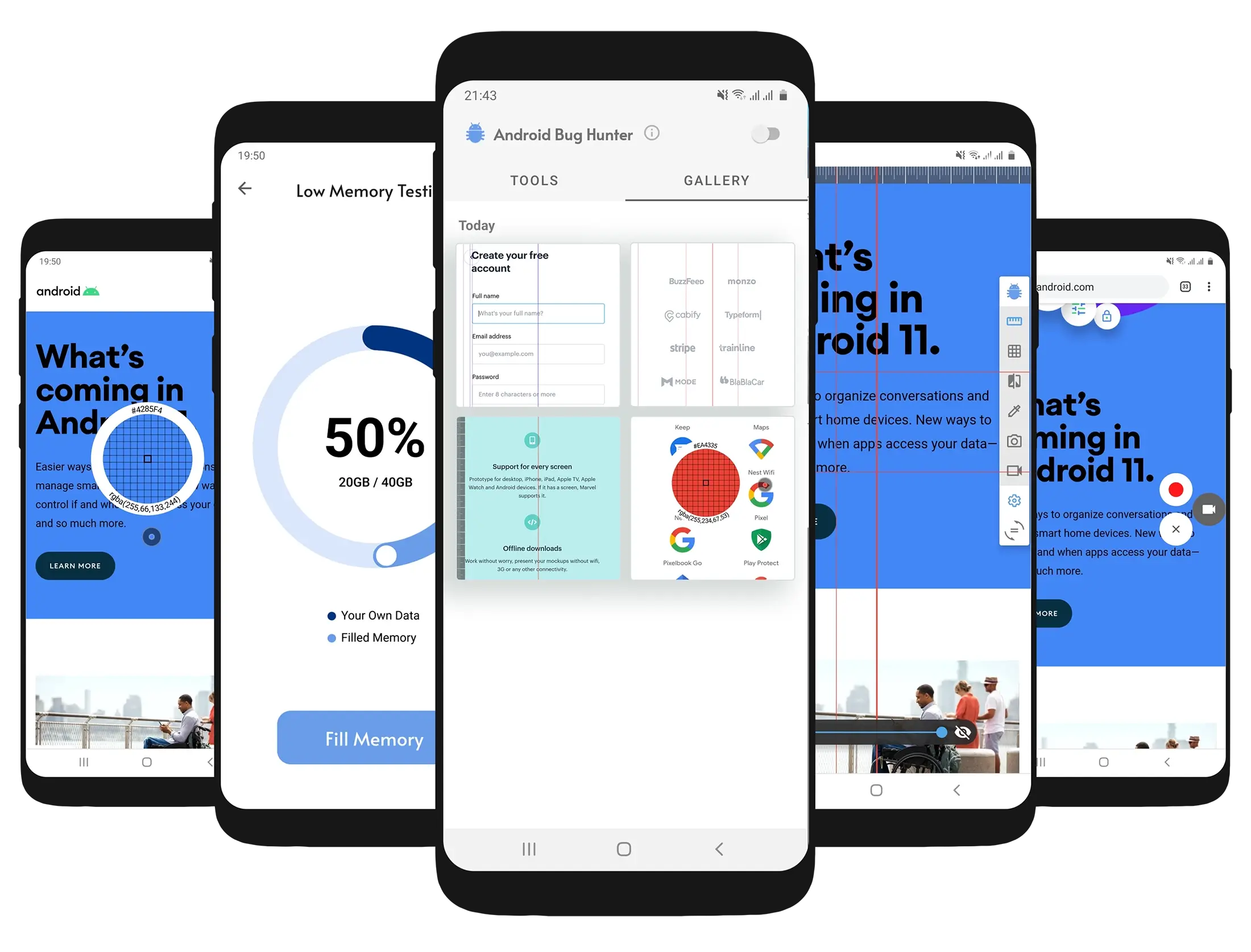Android Bug Hunter




Redwerk is a software development agency specializing in building award-winning web2 & web3 solutions. Since 2005, we’ve delivered over 250 projects used by 50+ mln consumers in North America, Canada, Europe, Australia, and New Zealand.
All CustomersProduct Development
We have a track record of developing solutions from the ground up. Besides developers, our delivery teams have experienced BAs, PMs, UI/UX designers, and QA engineers, which facilitated a successful launch of Android Bug Hunter.
Learn moreStartups & Innovation
We developed the first solution on the market that combines all essentials for manual GUI testing of Android apps, low memory testing, screen recording features, and educational resources in a single toolkit.
Learn moreChallenge
Software development is impossible without testing, and while there are plenty of tools for testing web apps, there are fewer options for testing mobile solutions, especially Android ones.
Testing Android apps is quite demanding because of the granularity of Android devices and their respective operating systems. So checking hardware specifications before testing is an absolute necessity for Android app testers, who must keep those differences in mind.
The multitude of screen sizes and resolutions often results in broken layouts and other UI defects. But you can’t properly test the UI just by eyeballing the margins and alignment. You need specialized tools.
So many Android app testers end up either using web emulators or constantly switching between multiple mobile tools – one for color picking, another for adding comments to screenshots, another for checking alignment, and the list goes on.
Imagine if you need to test an Android app on five or more devices. If we recreate the daily workflow of an Android app tester, we’ll trace many tedious steps that can be automated.
As an IT services agency delivering software solutions since 2005, we’ve accumulated enough development and testing experience to build a product simplifying manual Android testing. We had a vision of an all-in-one mobile testing toolkit that could be used not only by QA engineers but also by non-technical members of the team, such as designers, project managers, or marketers.
Solution
Before we started the ideation stage, we already knew there was a gap in the niche of manual Android testing tools. Our research only confirmed the idea that there was no single tool that would allow comprehensive yet genuinely effortless GUI testing coupled with convenient reporting.
While some of the existing tools did offer essential features for manual UI testing, the implementation wasn’t thought out well and required unnecessary actions, compromising the purpose of such tools. Other solutions had limited functionality, addressing only one need at a time, such as only retrieving device details or asset colors.
So we decided to design a tool that would contain all the necessary functionality for day-to-day testing of Android apps and bring tangible time and energy savings due to improved efficiency.
Here’s a brief overview of the Android Bug Hunter features aimed at making testing manageable, precise, and collaborative:
- Device Details. We made accessing device details the same simple process regardless of the device used. No time is wasted on rummaging through the settings, and you can opt for the automatic addition of device details to every screenshot made.
- Rulers & Guides.Measuring distances between UI elements is now done in a few taps. Users can pull unlimited horizontal and vertical guides from and back to the rulers, depending on their needs.
- Grid.We implemented Grid to empower testers with even more precision and control. With Grid, you can instantly spot text and media alignment inaccuracies.
- Mockups.Comparing the app’s compliance with the design specs can be especially tricky with the naked eye. That’s why we made it possible to overlay the app’s UI with a semi-transparent design mockup to see if the implementation is indeed pixel-perfect.
- Color Picker.Checking the app’s color palette compliance is equally important, so we added a magnifying tool that scans every pixel on the screen and displays color in HEX and RGBA formats.
- Screenshot.Android Bug Hunter allows making screenshots without leaving the current screen. We also went one step further and added longshots because sometimes you need to capture the screen being scrolled, and you don’t want to use another app to glue several shots together.
- Record Video.A video best illustrates the steps to reproduce a bug, so we added the video recording function with the option to pause and resume filming. Both screenshots and videos can be shared with teammates through a preferred channel, be it a messenger, email, Wi-Fi, or Bluetooth.
- Low Memory Testing.Testing an app’s performance under the low memory condition is a must to prevent crashes. So most testers manually fill the device storage for this purpose. With Android Bug Hunter, you can do it automatically, selecting the extent of memory consumption and quickly going back to the initial values.
- Useful Tips.We added useful tips and insights from the Android testing community worldwide to further improve our value proposition. We included information on how one can leverage Flutter Dev Tools and built-in Android features for testing, what scenarios should be tested exclusively on real devices, how to capture crash logs without USB debugging, and more.
The tools for GUI testing are always at hand because they can be accessed from a smart toolbar. The latter can be dragged across the screen and switched from vertical to horizontal in a single tap. One can also customize the toolbar size by removing tools you don’t use in settings.
Also, each tool has its own settings, such as color, opacity, or cell size, that can be adjusted without leaving your current screen. We ensured no back-and-forth actions or unnecessary friction would consume your time.
Result
Android Bug Hunter reflects years of product development experience. We built a performant and intuitive Android testing toolkit that can be used by QA engineers, developers, product specialists and creatives with equal effectiveness. Mastering the tool is quick and easy, while its use cases and benefits are manifold.
We have several significant features on our roadmap, yet we’d happily factor in your feedback. We encourage you to try Android Bug Hunter and share your first impressions. It’s free and safe to use and can be a game changer, especially for teams with limited QA resources.
Bug Hunter at Web Summit
In Press
Looking for experienced Android developers?
Let’s talkTechnologies
 Glide
GlideRedwerk Team Comments

Vitalii
Developer
I implemented many functionalities, but the fill-the-device-memory feature was the most exciting for me. While working on the project, I mastered Android Services because about 70% of the app’s business logic relies on them. I also significantly improved my Firebase and Glide skills. The release of Android 12 introduced fundamental changes to security principles regarding screen overlays, which was the essence of our app, but we resolved this issue successfully.

Alex
Developer
The biggest challenge I faced while working on the project concerns building a tool for making longshots. After carefully studying all similar solutions, we realized that they either produced low-quality results or required additional user actions, such as to glue all the small screenshots together. We developed our own solution that allows users to make longshots of the highest quality without extra manual editing.
Related in Blog

Glide vs Picasso vs Fresco: Android Image Loaders Review
It is almost impossible to find a commercial Android application that does not use images in its interface. Downloading a picture into the corresponding View, despite the seeming simplicity of the operation, can cause big trouble for the developer. For example, what if the image ...
Read More
Best Open Source Mobile App Development Software
The usage of smartphones has increased the need to develop mobile applications. As well as a growing competition on the market of mobile application development has given rise to a variety of frameworks for building apps faster and better. Whether it is for personal use or busine...
Read More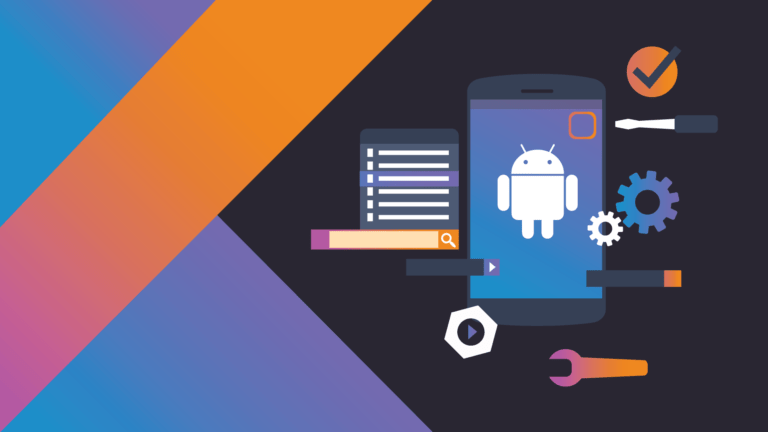
Kotlin Powered Android App: MVVM, Koin and Coroutines
To build a high-quality application, one has to pay great attention to the app architecture, since its role is decisive. In fact, the most fundamental decisions that determine the structure and interaction of components rely on the architecture. Hence, choosing the appropriate ar...
Read More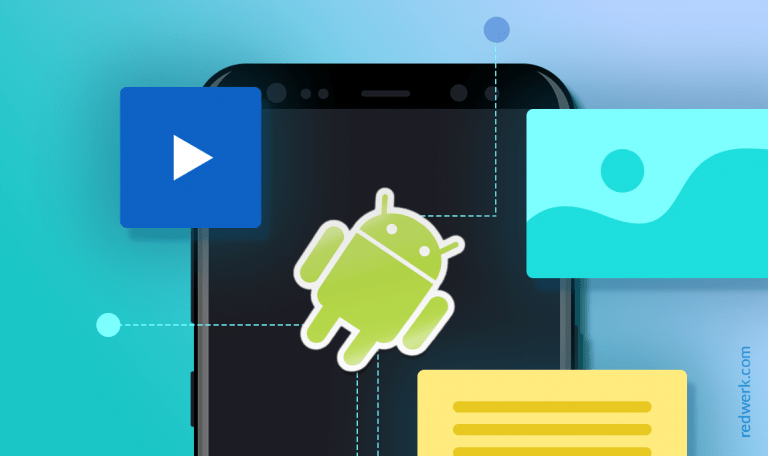
Android MVP Architecture: 4 Reasons to Use It
The flexibility of Android allows you to design application the way you feel comfortable. It gives developers both significant power to create great apps and issues with the difference in approach. So, the need to use some architecture pattern is obvious.MVP (Model View Presenter...
Read MoreImpressed?
Hire usOther Case Studies
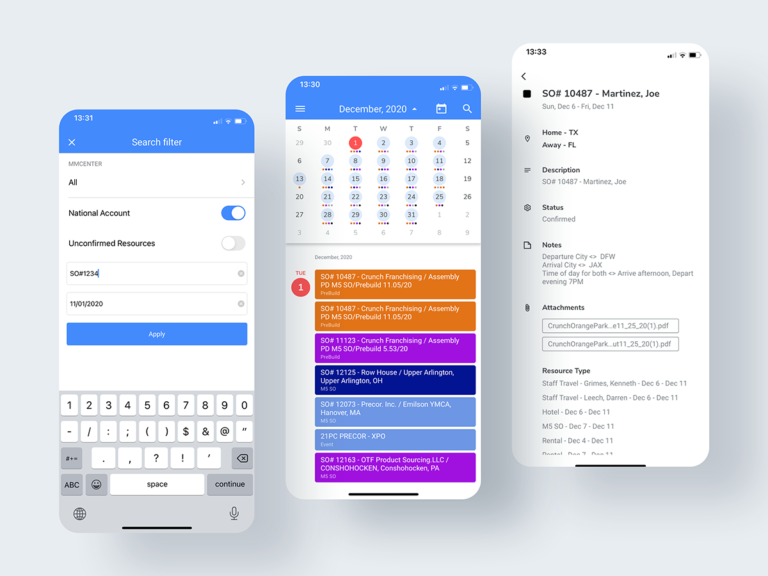
Mass Movement
Built 5 enterprise-grade BPA apps contributing to Mass Movement’s $2.74 bln quarterly revenue and acquisition by J.B. Hunt
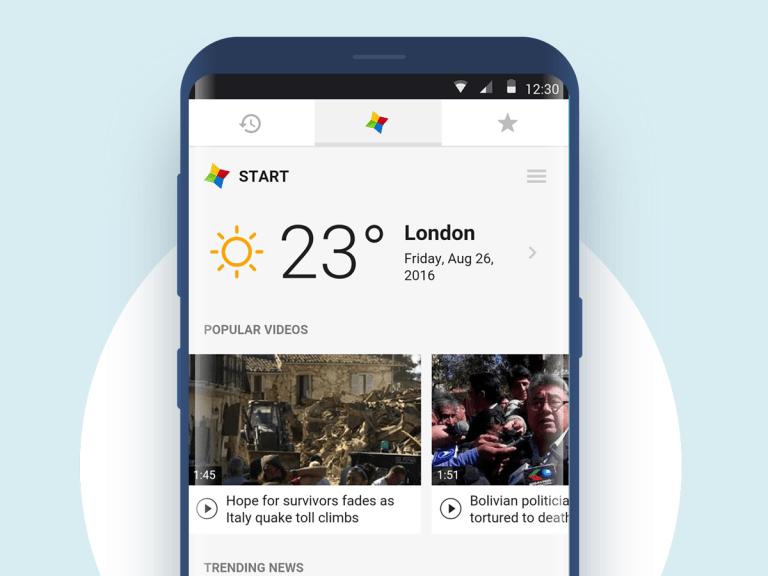
Searchturbo
Developed secure Chromium-based mobile browser supporting 18 languages and having over 100K installs