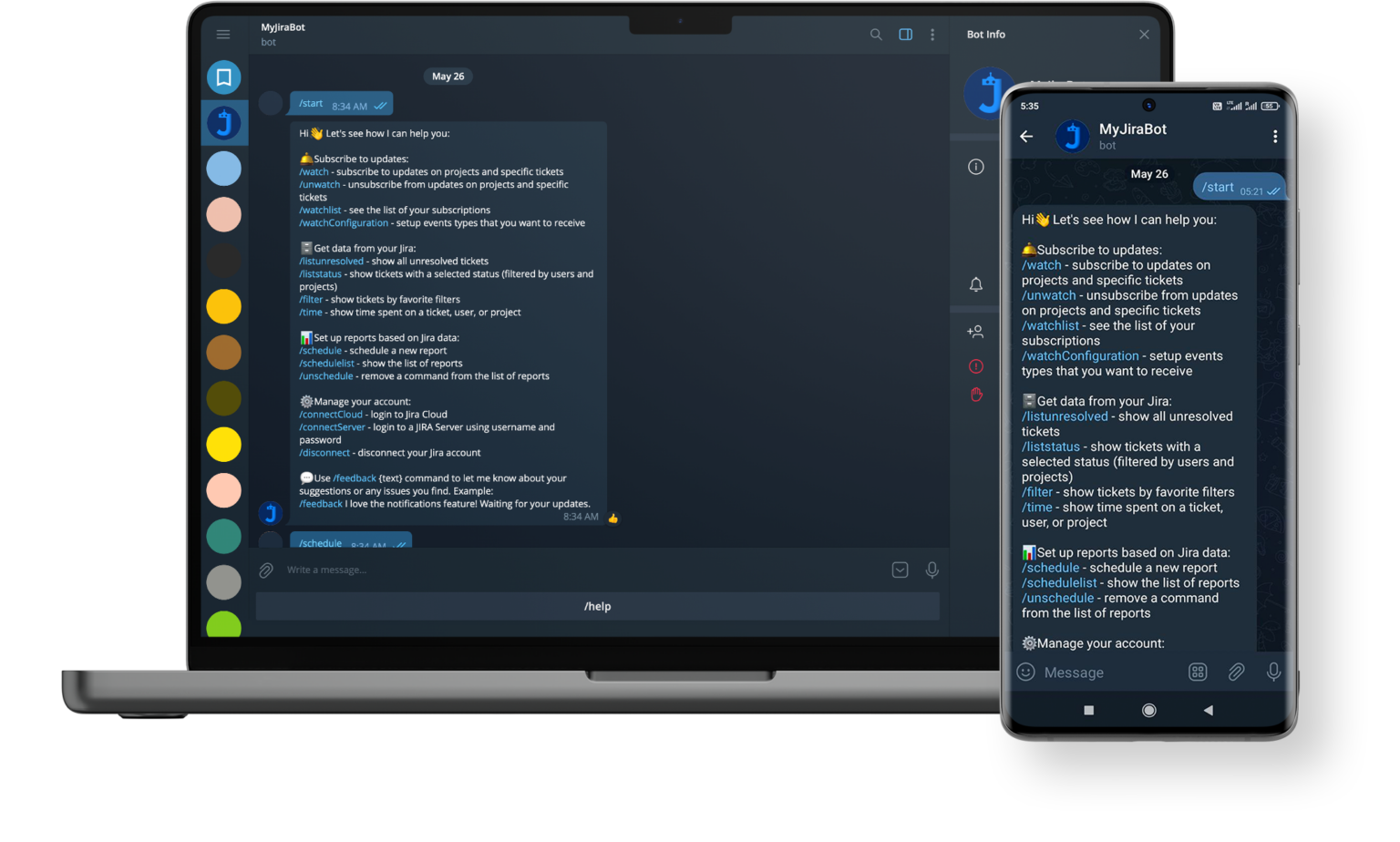MyJiraBot
Redwerk is a software development agency specializing in developing SaaS solutions and their components. Since 2005, it has delivered over 250 projects to businesses in North America, Europe, Australia, and New Zealand.
All CustomersProduct Development
Our portfolio lists numerous products developed from the ground up, including MyJiraBot. We took care of the product’s concept, development, launch, and post-launch. The result of our work is a nifty Telegram bot for Jira helping teams stay connected and efficient.
Learn moreBusiness Process Automation
MyJiraBot is a straightforward automation tool for tech teams looking to improve their project management and the performance of each employee. Whether you need a fully-fledged ERP or a custom chatbot to optimize your operations, we’ll design a solution tailored to your needs.
Learn moreChallenge
Jira remains the go-to solution for project management and issue tracking. While Jira is loved by tech folks and over 65K global companies, it is often criticized for its unappealing UI and unnecessary complexity. Another trade-off with Jira is that even though it’s mobile-friendly, it doesn’t solve one of the most nagging workplace issues – the need to switch between multiple interfaces. The latter not only consumes precious work time but also clutters your employees’ attention span.
A battle-tested solution to this inconvenience is integrating Jira with your favorite messenger. We didn’t want to create yet another Slack-for-Jira chatbot, so we explored the market further and settled on Telegram.
Why Telegram? First off, it ranks fifth in the list of most popular global messengers as of 2021 and is the number one communication tool in countries like Belgium, Latvia, and Venezuela. Telegram shows an impressive growth rate and boasts over 550 mln monthly active users.
The second factor in favor of developing a Telegram chatbot is that we found an open niche to be filled. Our Redwerk team conducted in-depth research on existing Telegram integrations for Jira and identified multiple gaps to be bridged with a new solution. Some of the Telegram chatbots we discovered didn’t function properly; others supported only one hosting option for Jira Software – either Jira Server or Jira Cloud. Many Telegram integrations for Jira require a multi-step installation process or address only a handful of events.
Lastly, Telegram is not only a personal messenger; it’s used for business too. For example, some companies view it as a decent and cost-efficient alternative to Slack and use it as a full-fledged corporate communication tool.
Our major aim was to develop a handy Telegram bot for Jira that would help project managers and other team members stay updated wherever they are, discuss Jira tickets within one interface, and collaborate in group chats.
Solution
How to make a chatbot for Jira? First, define the type of chatbot needed; in our case, it was a simple rule-based bot. Once the ideation phase was over, we started reviewing tech stack options. Deciding on a chatbot in Python was unanimous: the number of readily-available libraries for developing a bot was abundant, so we didn’t have to reinvent the wheel.
One of the biggest challenges we encountered concerns setting up webhooks to receive events from Jira Cloud for 3LO authorization. It was a known issue, and we needed to wait for the official Jira fix to proceed with the development.
All of the MyJiraBot commands revolve around three main functionalities active Jira users rely on day-to-day:
- Retrieve Data from Jira. Type /listunresolved to receive all unresolved tickets assigned to you, a specific user, or the entire project. The /liststatus command allows viewing all tickets, whether yours, someone else’s, or related to the project, with the chosen status.
If you need grouping tickets differently, create a customized filter in Jira and use /filter to access it while away from your computer. Last but not least, use /time to view hours spent on a task or project or the time logged by a user within the selected period. - Receive Notifications from Jira. Here we have one primary command, which is /watch. The latter allows users to get notifications every time they are tagged in a comment, assigned a new ticket, or their existing ticket was updated. It is also possible to subscribe to project updates to see assignee changes, new comments, new tasks and subtasks created, etc. To view the list of subscriptions, proceed with /watchlist.
Unlike Jira notifications to email, which may come with a delay, MyJiraBot notifications are instant. Another advantage of our Telegram chatbot is that you can receive updates on multiple devices, including wearables like Apple Watch. If you need to unsubscribe from updates on projects or specific tickets, simply /unwatch. - Schedule Jira Reports. The /schedule command automates data retrieval based on personal preferences with daily, weekly, or monthly reports. It has numerous use cases. Suppose you’d like to start your day with unresolved high-priority tickets, so you create a respective Jira filter and link it to a daily report. Another scenario – you want all tickets waiting for your feedback to be sent to you by 9 a.m., and just like that the bot filled your afternoon agenda.
The schedule command is also helpful in preventing bottlenecks and tracking issue progress. First, create a filter in Jira that shows tickets with no status changes within a select period. Then schedule daily or weekly updates based on this filter to easily spot tasks no one has yet worked on and take action.
MyJiraBot supports both Jira Server and Jira Cloud. While Jira Cloud users can install the bot in a few taps by following a Telegram link, Jira Server users require one-time admin intervention to configure webhooks.
As with any solution we develop, MyJiraBot was thoroughly tested. We created test instances for Jira Server and Jira Cloud; our test scenarios covered multiple user roles (admin, regular user, user with limited privileges) as well as personal and group chats.
Result
Born out of the need to improve internal workflows, MyJiraBot is now actively used by over 50 businesses. We intend to continuously improve our bot based on user feedback and feature requests. MyJiraBot is easy to set up, offers unique features, and supports personal and group chats. Our Telegram chatbot for Jira gives real-time visibility into your workload and project progress and brings discussions of work-related issues into one space.
Redwerk Team Comments

Anton
Developer
The project allowed me to upskill in working with third-party APIs, NoSQL databases, and webhooks. One of the core features we implemented is a custom scheduler that allows sending notifications with a certain frequency. MyJiraBot has future development potential: it can be made even faster with asynchronous frameworks.

Kristina
Project Manager
My teammates and I use MyJiraBot to stay up to date with the project updates. Unlike email, MyJiraBot sends Jira notifications momentarily, with no delays. I also use the bot when I’m away from my laptop, which allows me to monitor the latest events no matter where I am.
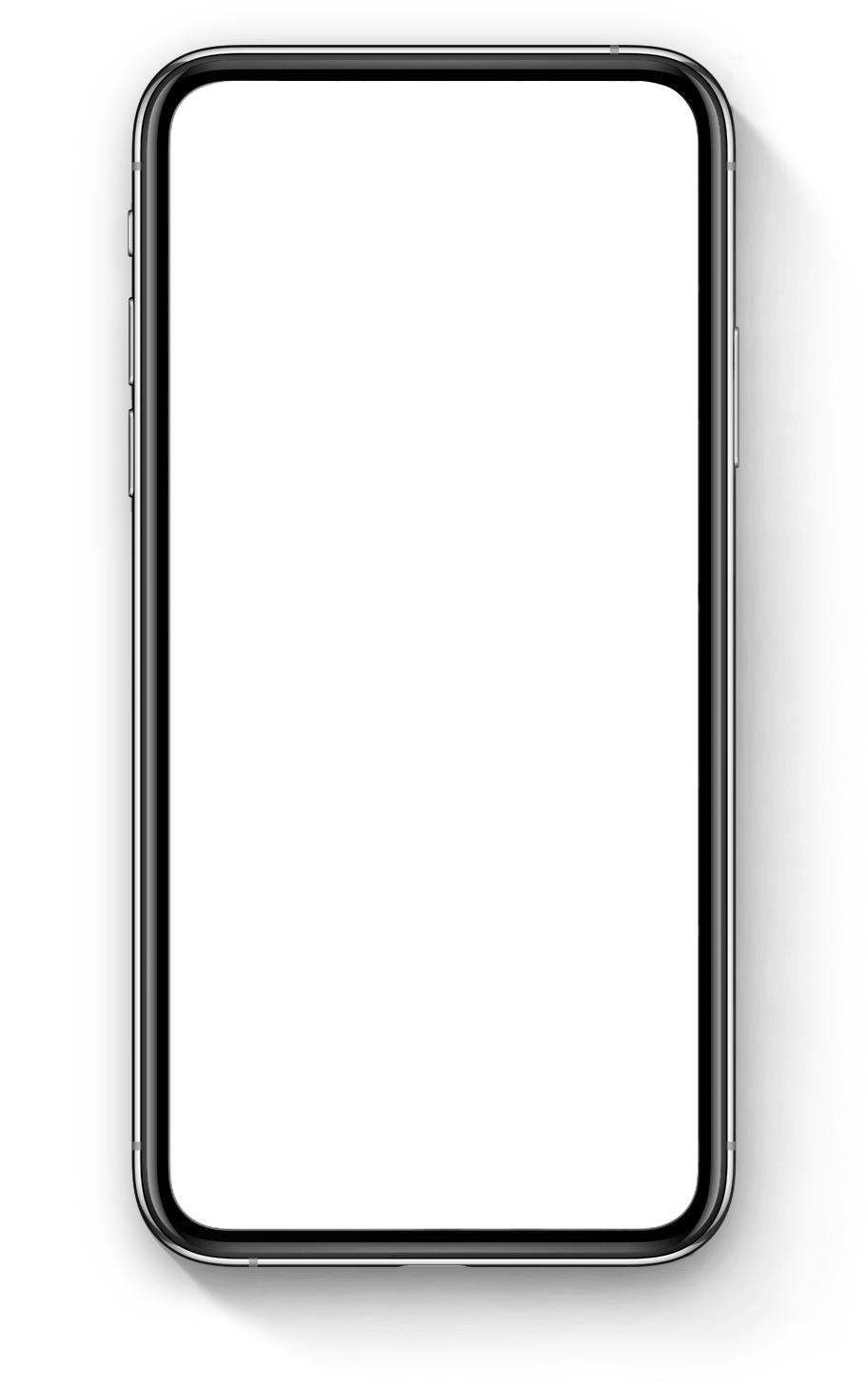
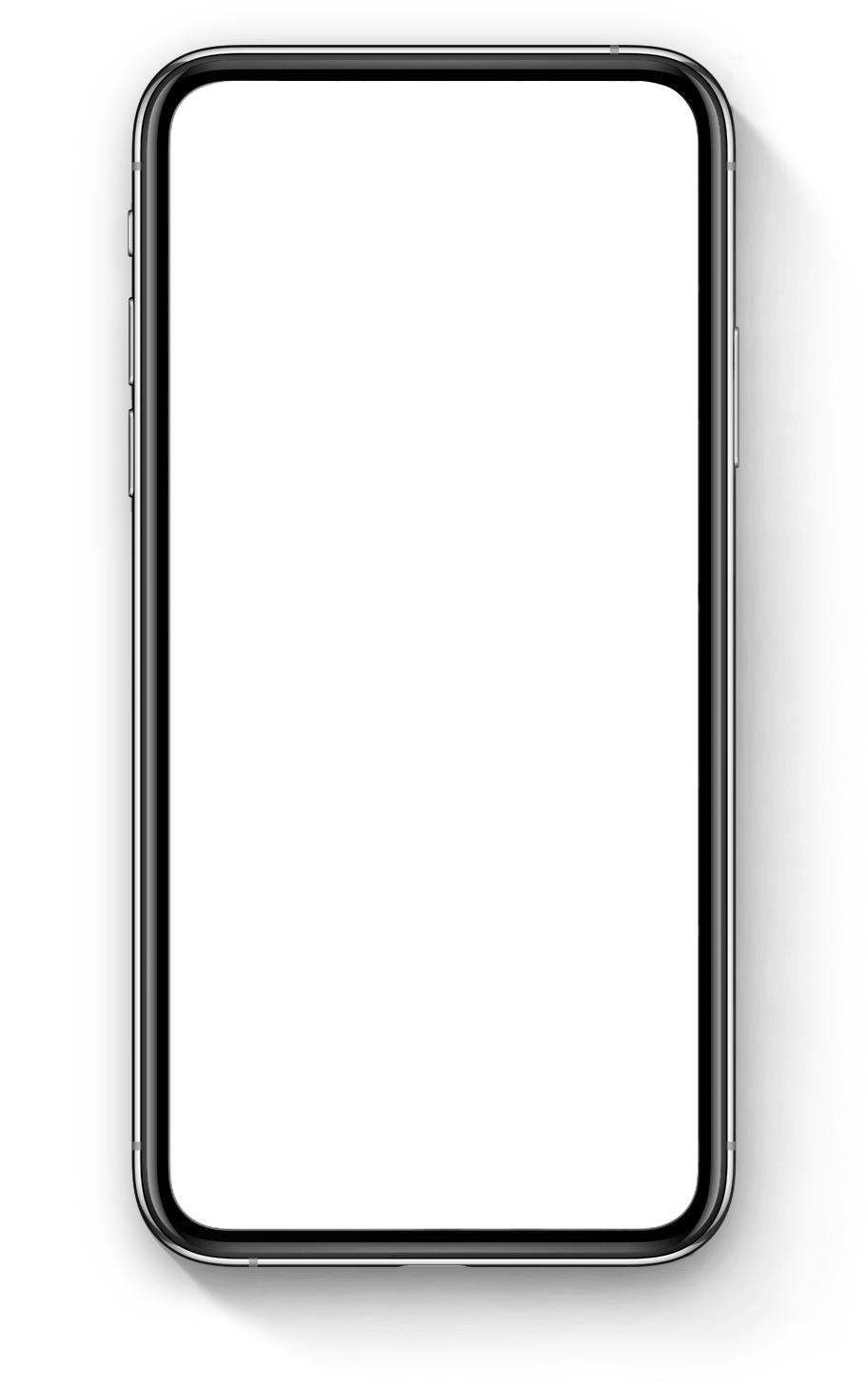
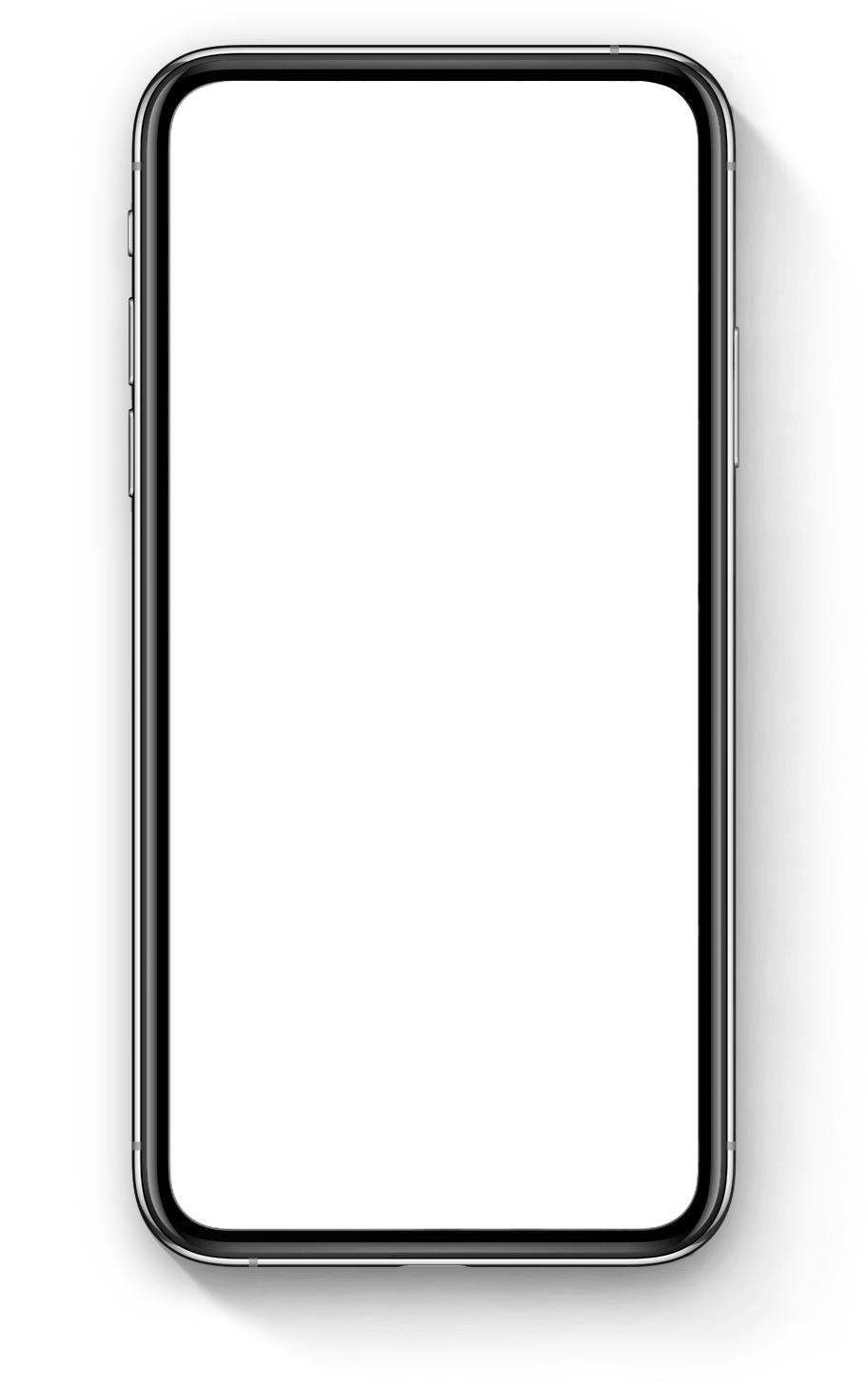
Related in Blog
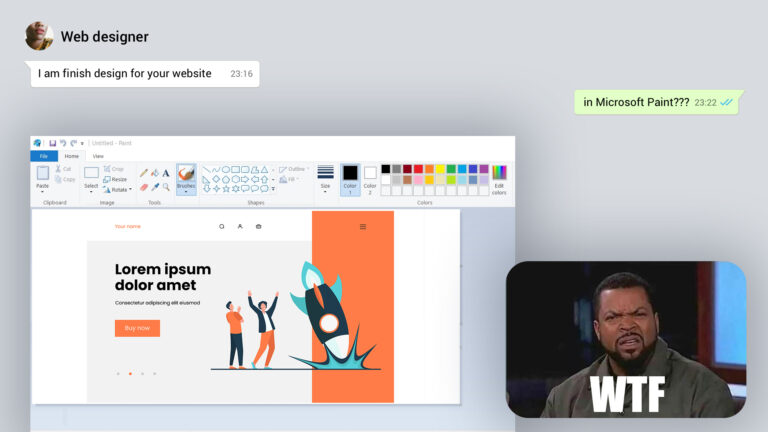
Improper Tools Selection: Workflow Software
“When a man only has a hammer, every problem looks like a nail,” says Abraham Maslow Right from the start, let us stray off the main topic just a bit. Before we dive into evaluating how daunting yet necessary it is to select and maintain proper tools for...
Read More
Top tools Project Managers use for remote work in 2024: Redwerk edition
The coronavirus pandemic has shaken the entire world, making businesses look for ways to transfer all their operations online without decreasing their employee productivity and profit margins. Those companies who didn’t have a remote work policy already in place were among the le...
Read More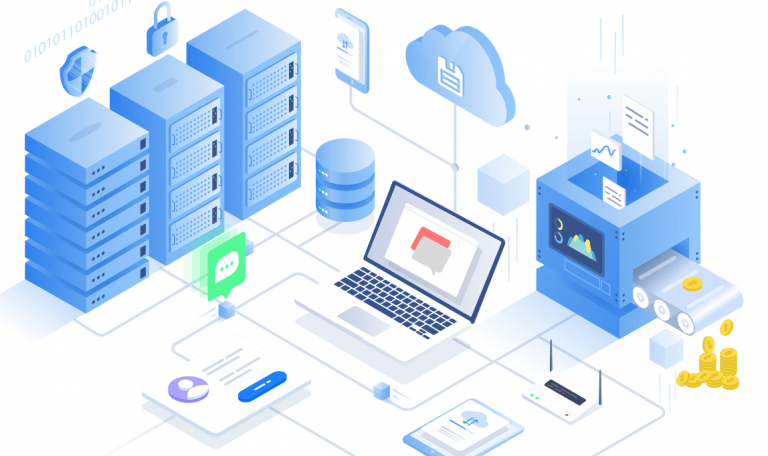
Chatbot For SaaS: Why Your Business Needs It
With the rising popularity of Artificial Intelligence, ways of doing business changed drastically. Therefore, if you’re a modern-day business owner or a SaaS provider, a good quality chatbot is basically a must for success. Fueled by AI, it’s becoming an indispensable part of cus...
Read More
Redwerk’s Dev Meetup Series: Python Day
On the 30th of March Redwerk's South Ukraine Office held our 6th Dev Meetup. This time we've chosen Python as the main course. Being one of the most popular programming languages in the world, Python offers huge variety of frameworks, libraries, and approaches and, due to its pop...
Read MoreImpressed?
Hire usOther Case Studies

PlusPlus
Rewrote Slack scoring bot boosting its capacity from 500K to 1 mln user actions per minute

BengalFox
Produced this handy iOS app that automates warehousing routines and reduces order processing from 15 seconds to 3 seconds

School Observation App
Delivered school observation app for GEMS Education from 0 to launch in 3 months