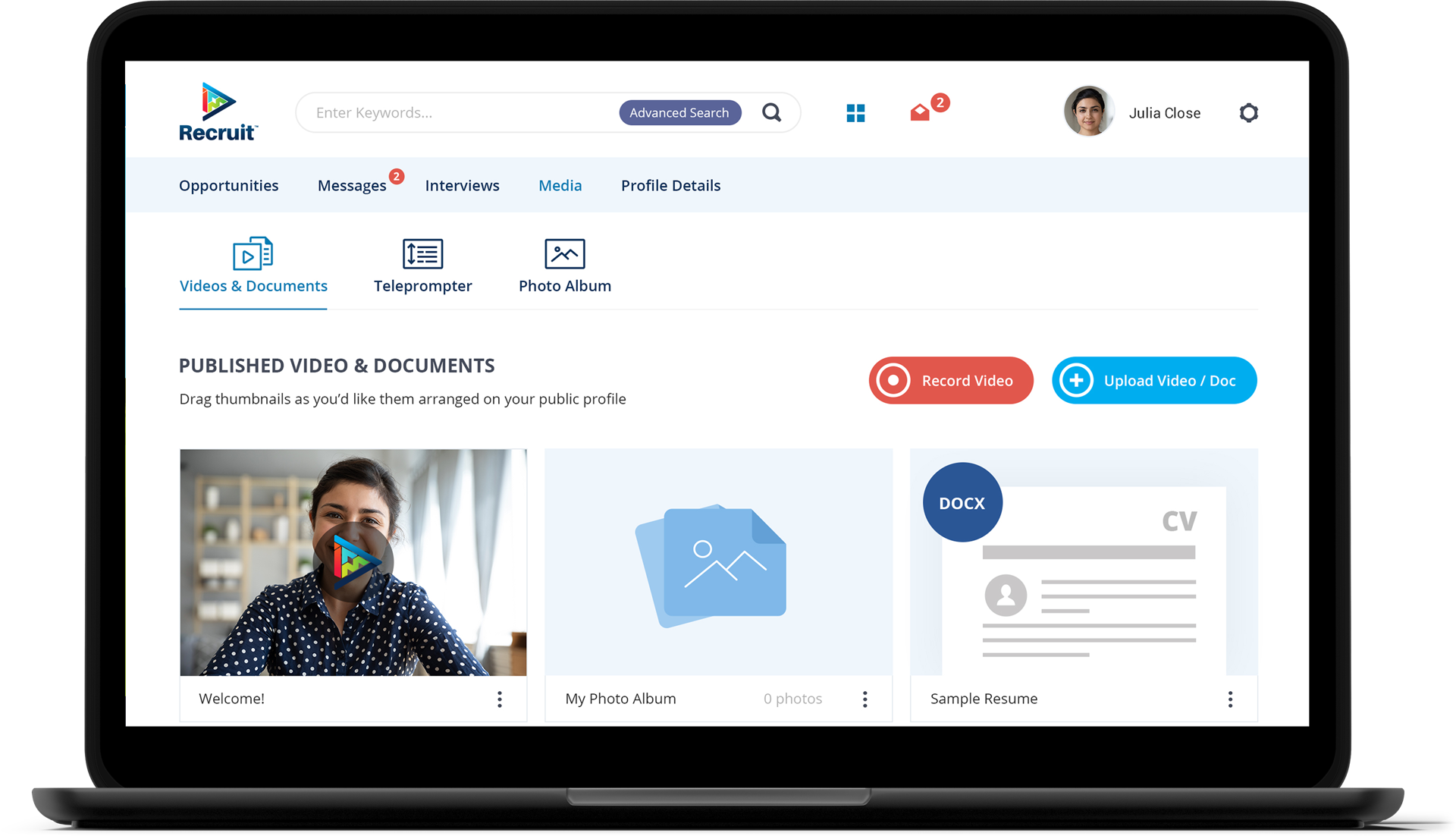Recruitment will always be top of mind for businesses of any size. But hiring and retaining talents takes a lot of work. Recruitment software can ease this burden by bringing order and automation to the hiring process. With the growing demand for recruitment software (projected to reach $3.5 billion by 2030), there’s a clear opportunity for innovative solutions in this market.
Are you an entrepreneur looking to build your HR tech startup? Or are you an existing recruitment software company looking to take your product to the next level? If yes, this article is for you. We’ve combined extensive research with our hands-on experience in recruitment app development to help you build and grow a successful product. We’ll cover:
Different types of recruitment apps
There’s a range of recruiting software out there, each with its own focus. Some apps blend features from different types, creating versatile hybrids. Here’s a rundown of the most common recruiting app types.
Job board apps
These are platforms like Indeed and Glassdoor where job seekers can explore a wide array of job listings. They are ideal for broad searches and cater to a diverse audience. These apps focus on listing jobs and facilitating easy application processes.
Integrated HR management apps
Apps like BambooHR are more comprehensive, blending recruitment with various other HR functionalities. They are tailored for businesses that seek to manage the entire HR lifecycle, from recruitment to onboarding and performance management, in one integrated platform.
Niche-specific recruitment apps
Platforms such as Dice specialize in specific industries, like tech or healthcare. These apps provide more targeted job listings and are ideal for candidates and recruiters in niche sectors.
Recruitment CRM systems
Systems like Bullhorn are designed to optimize the entire recruitment lifecycle, particularly useful for staffing agencies and recruitment firms. They focus on managing relationships with both candidates and clients, streamlining the sourcing, interviewing, and placement processes.
Applicant tracking systems (ATS)
Software like SmartRecruiters falls under this category. These systems are designed to automate the application and hiring process, making it easier for recruiters to track and manage job applications.
Features of a successful recruitment app
Current recruitment processes are riddled with pain points: lengthy applications, biased screening, poor communication, and slow response times. You can address these issues by offering innovative recruitment app features, such as:
- Resume parsing. This is like having a super-fast assistant who goes through resumes in seconds. Apps like Zoho Recruit use this to quickly pick out key skills and experience from a pile of resumes. It’s a real time-saver for recruiters.
- Sentiment analysis for candidate profiling. Imagine getting a sneak peek into a candidate’s personality through their resume. Tools like IBM Watson can analyze text to give insights into candidates’ traits. This can help in understanding not just what they’ve done, but how they might fit into your team.
- Advanced AI matching. Think of it like a dating app, but for jobs and candidates. LinkedIn uses sophisticated algorithms to suggest suitable jobs to users and vice versa. It’s about making meaningful connections between people and opportunities.
- Candidate engagement tracking. It’s like tracking how interested someone is in your job listing. Leveraging tools like SmartRecruiters, you can see how candidates interact with your recruitment process, which helps in identifying the most interested and engaged candidates.
- Automated interview scheduling. No more back-and-forth emails to set up interviews. Calendly, integrated with recruitment platforms, can automate this process. Candidates pick their preferred time slots, and voila – interviews are scheduled without a hitch.
- Interactive video interviews and assessments. Imagine having an interview where candidates not only answer questions but also solve problems live. HireVue offers interactive video interviews where candidates can go through real-life scenarios, giving you a better sense of their skills in action.
Now, let’s take a closer look at a specific example that really brings these ideas to life – Recruit Media.
Case study: Recruit Media
Recruit Media came to Redwerk with an exciting idea: a recruiting platform blending media-rich content with smart search features. They wanted something that worked great for both recruiters and candidates. The plan? To build a platform where you could search for jobs or candidates using specific keywords, locations, and salary expectations.
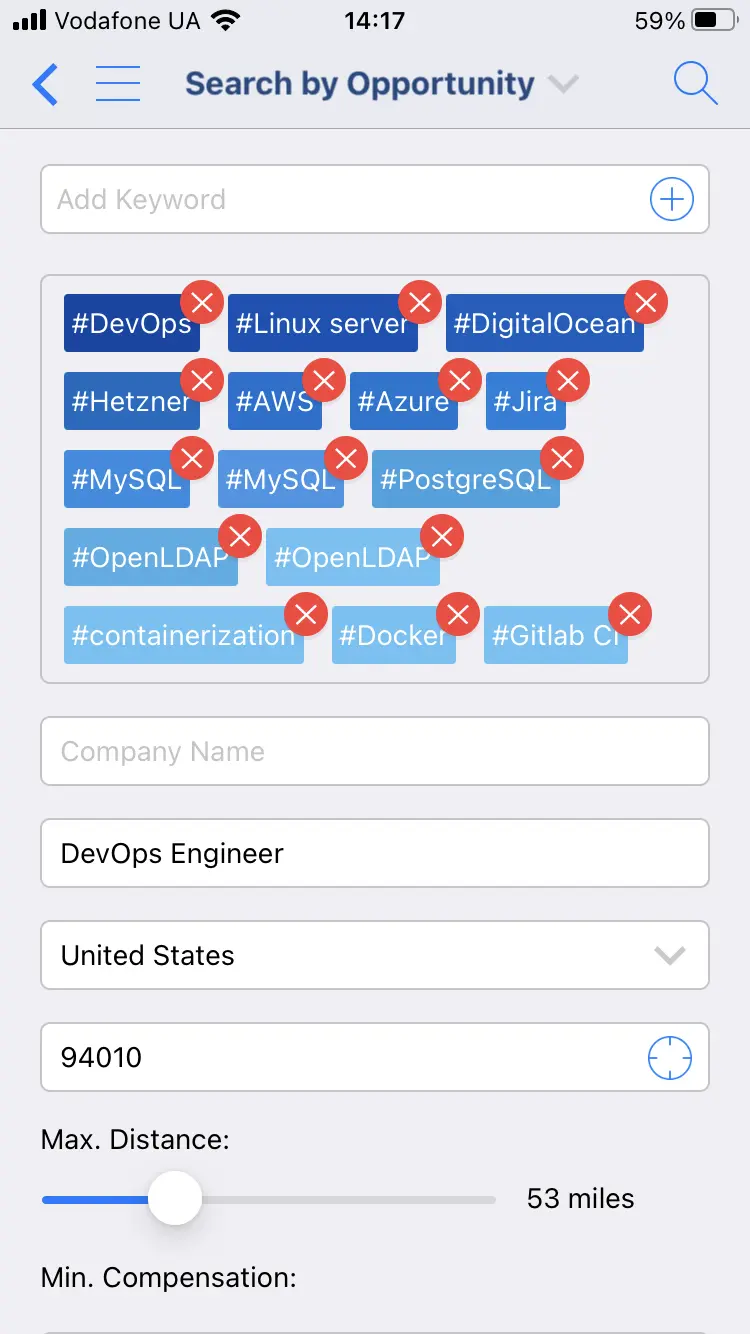
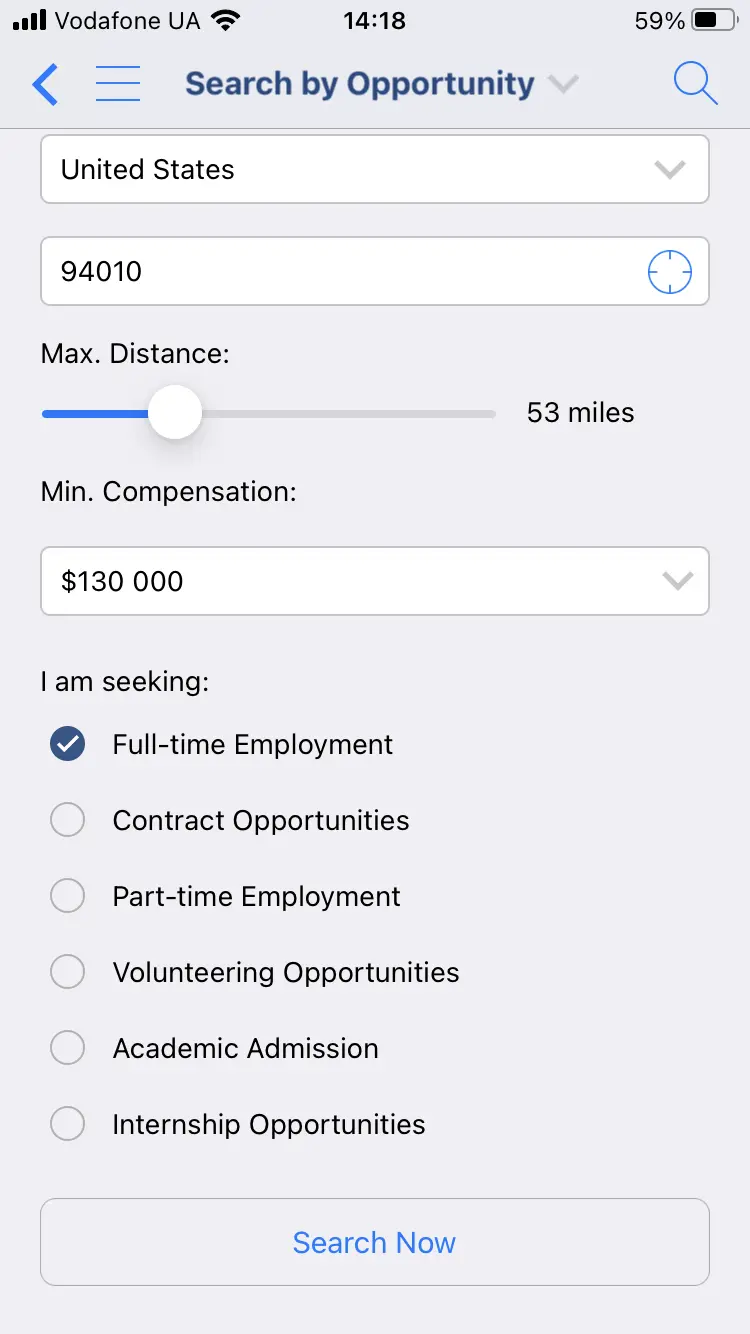
This task involved some cool tech. We needed to use machine learning to sort out the keywords, add video features for more engaging CVs, and create a way for users to chat in the app itself. Our goal was to make everything easy and intuitive to use. For our team, it was more than just a project. It was about bringing an ambitious vision to life, guiding it from the first idea to a full-blown, feature-rich platform.
Key features we developed:
- Smart search. It’s not just about job titles. We added filters for location, salary, and more to fine-tune job searches.
- In-app chat. No need for outside emails or calls. All communications, even interviews, happen right in the app.
- Video features. Candidates can make video CVs, and recruiters can showcase job ads, all with a unique teleprompter aid.
- AI-driven keywords. We used machine learning to smartly match CVs and jobs.
- Content check. Every upload got scanned to keep things professional.
- Screen sharing & group calls. Interviews got more interactive with these tools.
The result of our hard work surpassed our expectations. Recruit Media was acquired by HireQuest, North America’s staffing giant operating across 35 states in the USA.
In the next sections, we’ll walk you through how we built each feature, making Recruit Media a standout platform in the recruitment world and breaking down the process in a real-world example.
Step-by-step guide to building a recruitment app
Recruitment app development requires careful planning. Here are the fundamentals to help you navigate through this process.
1. Define your vision
Start with a clear idea of what makes your app unique. Will it offer something no other app does? Can you convey your strategy in one sentence? For Recruit Media, the draw was media-rich content and advanced search capabilities. In contrast, LinkedIn Recruiter excels with its vast professional network and data-driven insights. Another example is BambooHR, which stands out for its all-in-one HR management features.
2. Plan the architecture
This step is all about laying the groundwork. How will users navigate your app? What will be the killer feature? For us, this usually means extensive brainstorming sessions and creating detailed flow diagrams. This helps in visualizing the user journey and ensuring that the app’s structure aligns with your vision.
3. Choose the right technology
The technology stack you choose is key to your app’s success. Remember to pick tools that not only fit the app’s needs but also mesh well with existing HR/recruitment systems.
For a project like Recruit Media, we opted for Azure Cloud Services coupled with the .NET framework. This choice was driven by their adaptability and robust nature, ideal for handling complex features like video recording, machine learning for keyword optimization, content filtering, and streamlined in-app communication.
Our status as a Microsoft Partner also played a role, giving us deep insights into how to best leverage Azure services to meet our client’s specific needs and ensure smooth integration.
4. Focus on key features
Focus on what sets your app apart. For instance, does it use AI for smarter job matching, or offer in-app interview scheduling? Keep in mind, it’s not about how many features you have, but how well they serve user needs. Each feature should fill a gap and add genuine value to the app.
5. Use AI for good
AI and ML are reshaping how we recruit, offering smarter ways to match jobs and candidates. Whether it’s through keyword matching, sentiment analysis, or predictive job fit, these technologies bring new depth to recruitment. But it’s important to balance these innovations with awareness of potential risks, such as algorithmic biases. Think about applying AI in areas like resume screening and chatbot interactions for a more efficient process.
6. Test rigorously
Testing each feature thoroughly is vital. We at Redwerk ensure every feature is functional, user-friendly, and can handle high user volumes. This includes rigorous functional, usability, and performance testing, along with a strong focus on security to protect user data. Dive into our comprehensive testing methods at Redwerk’s Quality Assurance Services for a closer look.
7. Launch and iterate
Once your app is launched, the real work begins: listen and adapt. Continuously tweak and improve your app based on user feedback. It’s an ongoing process.
Take the example of Recruit Media – it wasn’t just built and then forgotten. We consistently fine-tuned it, all the way through to when HireQuest took over. Post-acquisition, we kept enhancing the app, customizing it to fit HireQuest’s specific requirements. Approach your app as a living entity that evolves and adapts along with its user base.
This guide gives a general roadmap, but remember, every app’s journey is unique. Tailor these steps to fit your specific vision and goals. Or better get in touch with our team to discuss your project in detail.
What goes into the price of developing a recruitment app?
The cost of developing a recruitment app is influenced by several factors, each contributing significantly to the overall budget. Here’s a breakdown of what goes into the price:
- Complexity and scope of features. Advanced capabilities like AI, ML, AR/VR, or sophisticated backend infrastructure require extensive development work and resources, which drive up costs.
- Platforms supported. If you’re developing the app for multiple platforms like iOS and Android, costs can double compared to a single-platform app. This is because separate development work and testing are required for each platform.
- App design and user experience. A high-quality, polished UI with custom interfaces demands more design skills and time. The average rates for experienced UX/UI designers in the USA, Western Europe, Asia, and Redwerk’s team in Ukraine can differ significantly.
- Software development rates. The hourly rates of your development, design, and QA team directly affect the budget. Rates vary based on skills, experience, and location. For example, a senior developer in the US might charge over $150/hour, while an offshore contractor in India could cost around $30/hour.
- Maintenance and hosting costs. Post-launch, apps require regular updates and cloud hosting, contributing to long-term costs. These can amount to 20% or more of the initial development costs annually.
- Additional costs. Other expenses include additional testing like performance and accessibility testing, marketing, legal fees, and app store fees. Marketing to attract users and legal fees for setting up a business entity can significantly add to the overall cost. App store fees, like those from Google Play or the Apple App Store, range from 5-30% of revenue.
RECRUITMENT APP DEVELOPMENT ROUGH ESTIMATION, MAN-HOURS
For an estimation tailored to your project needs, please contact us directly. It’s free!
FAQs about recruitment app development
What is a recruitment app?
A recruitment app is a specialized software designed to simplify the recruitment process. It’s a tool for recruiters and companies to manage job postings, track applicants, and streamline hiring steps, making the entire process more efficient.
Can a recruitment app be integrated with other HR software?
Yes, integrating a recruitment app with existing HR software is common. This creates a cohesive system, enhancing data consistency and operational efficiency.
How can AI be integrated into my custom recruitment app?
Integrating AI in a recruitment app can involve automated resume scanning, AI-powered chatbots, and analytics for job matching, enhancing both efficiency and the quality of hiring.
What are the best recruitment apps on the market?
Several top-performing apps stand out in the market for their effectiveness and innovative features. LinkedIn Recruiter is renowned for its vast network and data-driven approach. BambooHR excels with comprehensive HR management tools, and platforms like Indeed and Glassdoor are popular for their extensive job listings and user-friendly interfaces.
How long does it take to create a recruitment app?
The timeline varies from 6 to 12 months depending on whether you’re building an MVP or a full-blown application.
See how we built
an AI-powered recruitment app
acquired by a US staffing giant