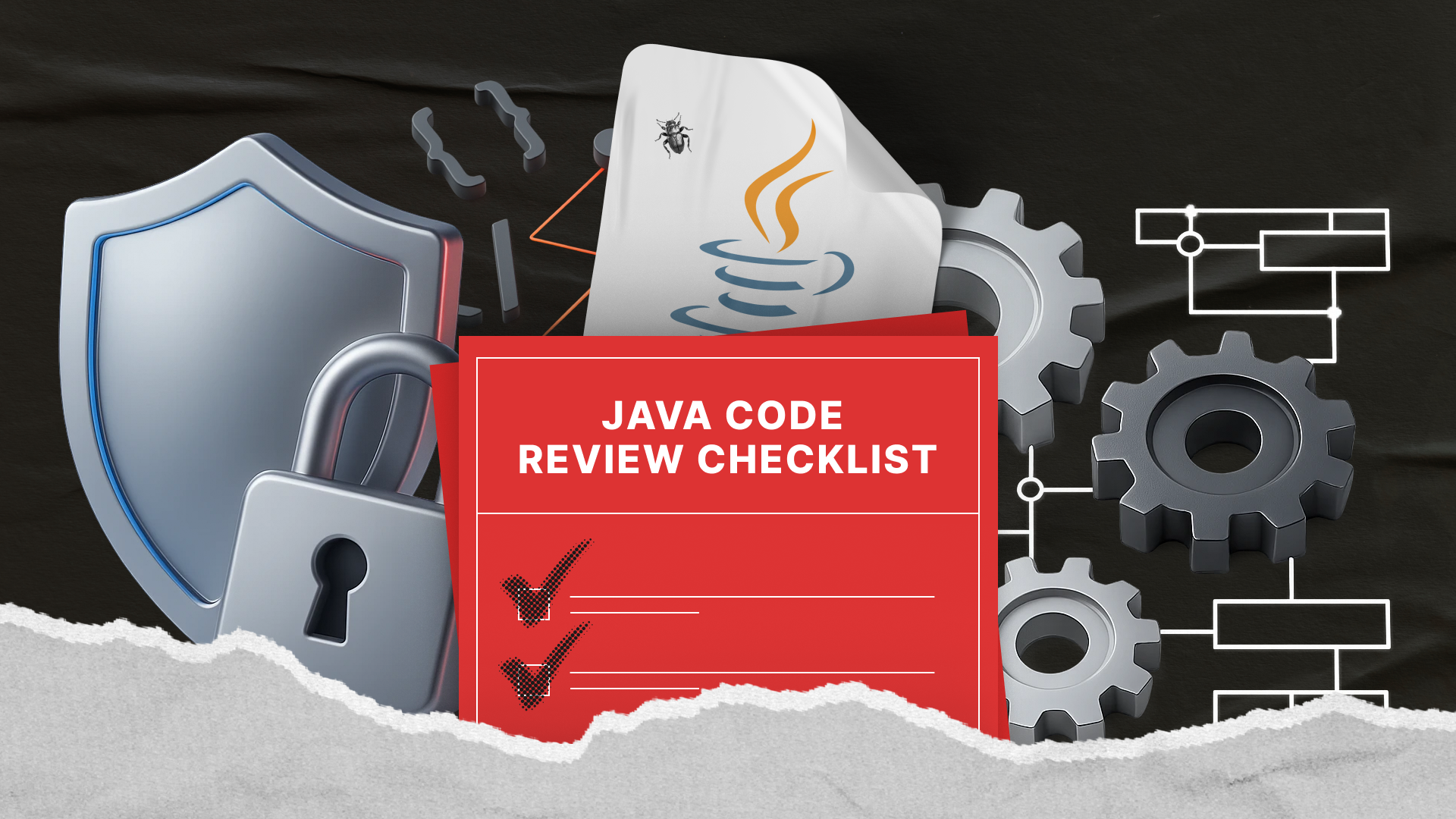Have you ever faced a sprawling, undocumented Java codebase—the one that stands between your company and a critical platform upgrade?
Besides slowing down new feature development, poor code quality turns essential upgrades into high-stakes, expensive nightmares. Before you commit resources to modernizing or integrating a massive Java application, you need to know exactly what you’re dealing with. An independent code review could bring clarity to this process.
Since 2005, we’ve been providing Java software development services, which has allowed us to accumulate a wealth of knowledge in this domain. In this Java code review checklist, we’ll guide you through the essential steps and best practices to move beyond surface-level checks and conduct a thorough, expert-level Java code analysis that will genuinely enhance the quality of your codebase.
Functionality
Verifying an application’s functionality ensures that operations are precise and all requirements are met. For a fintech solution, for example, the app must not only transfer money but also show transaction history, block a lost card, and send notifications—exactly as defined in the business requirements. This is why the functionality aspect of a Java code review is the best way to ensure a reliable user experience.
Correctness and Expected Behavior:
- Test methods and functions across a variety of inputs to validate their accuracy against the requirements
- Examine conditional logic implementations for correctness in decision-making processes
- Utilize unit testing frameworks like JUnit to automate testing of individual components for reliability
// Wrong:
public class CalculatorBad {
public int divide(int a, int b) {
// Does not check for division by zero -> exception at runtime
return a / b;
}
public static void main(String[] args) {
CalculatorBad calc = new CalculatorBad();
System.out.println(calc.divide(10, 0)); // Runtime error
}
}
// Correct:
public class CalculatorGood {
public int divide(int a, int b) {
if (b == 0) {
throw new IllegalArgumentException("Divider cannot be zero");
}
return a / b;
}
}
// Unit Test with JUnit
public class CalculatorGoodTest {
@Test
public void testDivideValid() {
CalculatorGood calc = new CalculatorGood();
assertEquals(5, calc.divide(10, 2));
}
@Test
public void testDivideByZero() {
CalculatorGood calc = new CalculatorGood();
assertThrows(IllegalArgumentException.class, () -> calc.divide(10, 0));
}
}
Error Handling and Exception Management:
- Review try-catch blocks for comprehensive coverage of potential operational exceptions
- Assess the use of custom exceptions for clear differentiation and handling of specific error conditions
- Inspect the application’s approach to logging exceptions, focusing on the adequacy of information provided for debugging purposes
// Wrong:
public class FileProcessorBad {
public void processFile(String path) {
try {
// Some file operation
String content = new String(java.nio.file.Files.readAllBytes(java.nio.file.Paths.get(path)));
System.out.println("File content: " + content);
} catch (Exception e) { // 1) Catching a too general Exception
System.out.println("Something went wrong"); // 2) Minimal message, no details
e.printStackTrace(); // 3) Output to console instead of normal logging
}
}
}
// Correct:
// Custom exception for business logic
class FileProcessingException extends Exception {
public FileProcessingException(String message, Throwable cause) {
super(message, cause);
}
}
public class FileProcessorGood {
private static final Logger logger = Logger.getLogger(FileProcessorGood.class.getName());
public void processFile(String path) throws FileProcessingException {
try {
String content = new String(Files.readAllBytes(Paths.get(path)));
System.out.println("File content: " + content);
} catch (NoSuchFileException e) {
logger.log(Level.SEVERE, "File not found: {0}", path);
throw new FileProcessingException("The file was not found: " + path, e);
} catch (IOException e) {
logger.log(Level.SEVERE, "I/O error while processing file: {0}", path);
throw new FileProcessingException("Failed to process file: " + path, e);
}
}
}
State Management and Data Flow:
- Analyze the consistency of state management across the application, especially in stateful components
- Check data flow for efficiency and integrity, particularly when transferring between different layers of the application
- Validate session management practices to confirm secure and effective user state tracking in web applications
API and External Service Integration:
- Verify that all calls to external APIs and services have robust error handling, including timeouts, retry logic, and appropriate fallback mechanisms
- Ensure that data sent to and received from external services is validated to maintain data consistency and prevent errors from unexpected payloads
- Check that credentials, API keys, and other secrets are managed securely and are not exposed in logs or source code
- Evaluate integrations for potential performance bottlenecks: review if caching strategies are used appropriately for frequently requested, non-volatile data
Concurrency and Multithreading:
- Assess synchronization mechanisms to ensure they prevent race conditions without leading to unnecessary performance overhead
- Examine thread pool usage and configurations to validate efficient handling of concurrent tasks
- Analyze the usage of Java concurrency utilities (e.g., Executors, Future) for effective multithreading
// Wrong:
public class CounterBad {
private int count = 0;
public void increment() {
// Race condition: multiple threads can change count simultaneously
count++;
}
public int getCount() {
return count;
}
public static void main(String[] args) throws InterruptedException {
CounterBad counter = new CounterBad();
Thread t1 = new Thread(() -> { for (int i = 0; i < 1000; i++) counter.increment(); });
Thread t2 = new Thread(() -> { for (int i = 0; i < 1000; i++) counter.increment(); });
t1.start(); t2.start();
t1.join(); t2.join();
// We expect 2000, but due to race condition the result will be unpredictable
System.out.println("Final count: " + counter.getCount());
}
}
// Correct:
public class CounterGood {
private final AtomicInteger count = new AtomicInteger(0);
public void increment() {
count.incrementAndGet(); // atomic operation, no race condition
}
public int getCount() {
return count.get();
}
public static void main(String[] args) throws InterruptedException, ExecutionException {
CounterGood counter = new CounterGood();
// Using ExecutorService instead of creating "raw" threads
ExecutorService executor = Executors.newFixedThreadPool(2);
Future f1 = executor.submit(() -> { for (int i = 0; i < 1000; i++) counter.increment(); });
Future f2 = executor.submit(() -> { for (int i = 0; i < 1000; i++) counter.increment(); });
f1.get(); // waiting for completion
f2.get();
executor.shutdown();
System.out.println("Final count: " + counter.getCount()); // guaranteed 2000
}
}
Security Checks within Functionality:
- Review input validation practices to guard against SQL injection and cross-site scripting (XSS) vulnerabilities
- Examine methods for adherence to the principle of least privilege in accessing system resources or sensitive information
- Check encryption and hashing implementations for data security, especially in authentication and sensitive data storage
// Wrong:
public class UserRepoBad {
public User findUser(String username) throws Exception {
// SQL injection vulnerability, for example, if username = `' OR '1'='1`
String sql = "SELECT * FROM users WHERE username = '" + username + "'";
try (Connection conn = DriverManager.getConnection("jdbc:...","log","pass");
Statement stmt = conn.createStatement();
ResultSet rs = stmt.executeQuery(sql)) {
if (rs.next()) {
return new User(rs.getString("username"));
}
}
return null;
}
}
// Correct:
public class UserRepoGood {
public User findUser(String username) throws Exception {
String sql = "SELECT * FROM users WHERE username = ?";
try (Connection conn = DriverManager.getConnection("jdbc:...","log","pass");
PreparedStatement stmt = conn.prepareStatement(sql)) {
stmt.setString(1, username);
try (ResultSet rs = stmt.executeQuery()) {
if (rs.next()) {
return new User(rs.getString("username"));
}
}
}
return null;
}
}
Performance Considerations within Functionality:
- Identify and optimize hotspots in the code that could lead to performance degradation
- Evaluate the use of efficient data structures and algorithms for optimal performance
- Review the application for unnecessary object creation and potential memory overflow
// Wrong:
public class PerformanceBad {
public static void main(String[] args) {
List list = new ArrayList<>();
// 1) Suboptimal search — O(n) in a loop
for (int i = 0; i < 10000; i++) {
if (!list.contains("item" + i)) {
list.add("item" + i);
}
}
// 2) Unnecessary creation of String objects
String result = "";
for (int i = 0; i < 1000; i++) {
result += "x"; // creates a new String on each iteration
}
System.out.println(result.length());
}
}
// Correct:
public class PerformanceGood {
public static void main(String[] args) {
Set set = new HashSet<>();
// 1) Using HashSet — O(1) search
for (int i = 0; i < 10000; i++) {
set.add("item" + i);
}
// 2) Using StringBuilder for efficient concatenation
StringBuilder sb = new StringBuilder();
for (int i = 0; i < 1000; i++) {
sb.append("x");
}
System.out.println(sb.length());
}
}
Functionality Under Load:
- Conduct stress tests to observe the application’s behavior and stability under high usage scenarios
- Inspect load balancing and failover mechanisms to confirm their effectiveness in distributing user requests
- Evaluate caching strategies and their configurations to ensure they meet the application’s performance expectations under load
Performance
An application’s responsiveness is often the first thing a user notices, which is why it’s so tightly linked to Java code quality. Slow load times, laggy interfaces, or delayed transaction processing create frustration and can drive users away. Studies consistently show that website speed matters and affects conversions. For e-commerce or financial applications, performance is directly tied to revenue. That’s why a Java code audit focused on performance can directly impact a company’s bottom line.
Execution Speed:
- Measure method execution times in critical paths to identify potential bottlenecks that could impair user experience
- Utilize profiling tools specific to Java, like VisualVM or YourKit, to pinpoint performance hotspots in code execution
- Implement just-in-time (JIT) compilation techniques and review JVM optimization flags for enhanced execution speed
Resource Utilization:
- Monitor memory usage to detect leaks or inefficient use of resources, employing tools such as JProfiler or the Eclipse Memory Analyzer
- Analyze garbage collection logs to understand the impact of garbage collection on application performance and adjust JVM settings accordingly
- Review thread utilization to ensure that the application maximizes CPU resources without overloading the system, leading to contention or thrashing
Database Performance:
- Review SQL query performance, utilizing explain plans to find and optimize slow queries
- Inspect connection pooling configurations to ensure efficient database connectivity and resource management
- Evaluate the use of caching mechanisms for frequently accessed data to reduce database load
Network Efficiency:
- Analyze network communication for bottlenecks, especially in distributed Java applications, focusing on minimizing latency and optimizing data transfer sizes
- Implement compression techniques for data sent over the network to enhance responsiveness and reduce bandwidth consumption
- Review the use of efficient protocols and services for inter-service communication, such as RESTful services using JSON or gRPC
Client-Side Performance (JSF, Struts, Vaadin, Thymeleaf):
- For Java-based web applications, assess client-side rendering times and JavaScript execution to ensure a responsive front-end experience
- Utilize browser developer tools and web performance testing tools to identify and resolve frontend performance issues
- Optimize asset delivery by minimizing file sizes, utilizing CDNs, and applying efficient caching strategies
Scalability
Any good Java code review checklist must cover scalability. It’s a fundamental requirement for any application aiming for long-term success. A scalable application ensures that response times remain low even during peak traffic. A Black Friday sale or a viral marketing campaign should be a reason for celebration, not a cause for a system-wide meltdown that drives frustrated users to your competitors. For businesses where downtime directly translates into lost revenue, such as e-commerce, finance, or streaming services, this reliability is essential for survival.
Infrastructure Scalability:
- Evaluate the application’s architecture to ensure it supports scaling horizontally (adding more machines) or vertically (adding more power to the current setup) as needed
- Inspect the scalability of backend systems, including databases, to verify that they can handle increased loads effectively
- Review the deployment strategy for cloud environments to take advantage of auto-scaling features that dynamically adjust resources based on demand
Load Distribution:
- Analyze the load balancing setup to ensure even distribution of traffic across servers, preventing overloading and ensuring high availability
- Implement strategies for geographic distribution of services, such as using global load balancers, to reduce latency for users in different regions
- Examine the application for the use of microservices or modular components that can be independently scaled to improve manageability and responsiveness
Data Management:
- Assess strategies for database sharding or partitioning to distribute data across multiple servers, enhancing performance and scalability
- Review the implementation of caching solutions, like Redis or Memcached, to offload demand from the database by storing frequently accessed data in memory
- Inspect the use of asynchronous processing and message queues (e.g., Kafka, RabbitMQ) to decouple components and manage workload peaks efficiently
Code and Dependency Scalability:
- Evaluate the codebase for modular design practices that facilitate scaling parts of the application independently as demand grows
- Review external libraries and dependencies for scalability considerations, ensuring they do not become bottlenecks under increased load
- Analyze the application’s session management approach to ensure it remains efficient and scalable across multiple servers or instances
Testing and Monitoring:
- Implement comprehensive load testing to simulate high traffic scenarios and identify scalability limits of the application
- Utilize monitoring tools to track performance metrics and system health in real-time, enabling proactive scaling decisions
- Establish benchmarks for key performance indicators (KPIs) to measure scalability improvements and identify areas needing attention
Maintainability
When we’re talking about Java code review best practices, we can’t help but mention maintainability. Verifying maintainability in Java applications directly affects the long-term health, cost, and agility of your software. When a bug needs fixing or a feature needs updating, developers can spend their time solving the actual problem instead of wrestling with technical debt first.
Over an application’s lifespan, the majority of the cost is not in the initial build but in ongoing maintenance. A maintainable app requires fewer developer hours for bug fixes, updates, and enhancements, leading to a significantly lower total cost of ownership.
Code Quality and Clarity:
- Inspect the code for adherence to Java coding standards and best practices, ensuring readability and preventing common pitfalls
- Review the use of meaningful variable, method, and class names that clearly convey their purpose and functionality
- Evaluate the implementation of comments and documentation within the codebase, providing essential insights into the logic and design choices
Modular Design and Separation of Concerns:
- Analyze the application’s architecture for a modular design that allows for parts of the code to be updated or replaced independently
- Ensure a clear separation of concerns, where different aspects of the application (e.g., UI, business logic, data access) are decoupled and interact through well-defined interfaces
- Assess the use of design patterns that facilitate maintainability, such as Factory, Strategy, or Observer patterns, to solve common design issues in a structured manner
Automated Testing and Continuous Integration:
- Verify the presence of a comprehensive suite of automated tests (unit, integration, and end-to-end tests) that validate the application’s functionality and prevent regressions
- Review the integration of continuous integration (CI) pipelines that automate the build, test, and deployment processes, ensuring consistent quality and rapid feedback on changes
- Examine the practice of test-driven development (TDD) or behavior-driven development (BDD) to promote a robust and regression-resistant codebase
Dependency Management:
- Inspect the use of dependency management tools (like Maven or Gradle) to manage external libraries efficiently, ensuring easy updates and compatibility
- Evaluate the application for unnecessary or outdated dependencies that could introduce security vulnerabilities or bloat
- Review strategies for isolating dependencies, such as through containerization, to prevent conflicts and ensure a clean development environment
Version Control and Documentation:
- Confirm the use of version control systems (e.g., Git) for tracking changes, collaborating on code, and managing different versions of the application effectively
- Assess the quality and availability of documentation, both inline with the code and external (e.g., API documentation, user guides), facilitating easy onboarding and reference for developers
- Review the practice of documenting architectural decisions and changes, providing a historical context for significant development choices
Compatibility
During a Java code review, ensuring compatibility involves verifying that the software functions correctly across different environments, platforms, and versions. This aspect is crucial for providing a seamless user experience and facilitating broad adoption.
Cross-Platform Compatibility:
- Test the application on various operating systems where it’s intended to run, such as Windows, macOS, and Linux, to confirm consistent behavior
- Evaluate the use of the Java Virtual Machine (JVM) settings and configurations that might affect cross-platform performance or functionality
- Review the application for reliance on platform-specific features or APIs that could hinder its ability to run uniformly across environments
JVM and Java Version Support:
- Assess the application’s compatibility with different versions of the JVM, ensuring it can leverage newer features while maintaining backward compatibility
- Verify the application’s adaptability to various Java Development Kit (JDK) versions, especially concerning the use of deprecated APIs or features introduced in recent versions
- Implement automated tests to check the application’s functionality against multiple Java versions, identifying potential incompatibilities
Dependency Compatibility:
- Inspect the application for the correct management of Java library dependencies, including ensuring compatibility across library versions
- Evaluate the impact of third-party updates on the application, particularly when libraries introduce breaking changes or drop support for older Java versions
- Review the strategy for handling conflicting dependencies, such as through the use of shading or classpath manipulation, to prevent runtime issues
Database and External System Integration:
- Test integrations with databases, web services, and other external systems to confirm that communication remains effective and data is correctly exchanged
- Review the use of data exchange formats (e.g., JSON, XML) and protocols (e.g., HTTP, TCP) for compatibility with external systems
- Assess the application’s handling of character encoding and internationalization issues that may affect its ability to operate in diverse environments
User Interface and Accessibility:
- For applications with a graphical user interface (GUI), verify compatibility across different screen resolutions, aspect ratios, and input methods
- Test the application’s accessibility features, such as keyboard navigation and screen reader support, to ensure it caters to users with various needs
- Evaluate web-based Java applications for responsiveness and compatibility across major web browsers and versions
Dependencies
Verifying dependencies is a critical part of any Java code review because external libraries, while essential for rapid development, are also a primary source of security risks, stability issues, and legal complications. Hackers actively scan for applications using libraries with known vulnerabilities. For example, the recent path traversal flaw in the Deep Java Library (CVE-2025-0851) allows malicious actors to manipulate file paths, putting Java AI applications at significant risk.
Dependency Management and Organization:
- Utilize tools like Maven or Gradle for dependency management to automate the inclusion and updating of libraries, specifying versions explicitly to avoid conflicts
- Structure the project’s dependencies in a clear and logical manner, separating them into categories such as runtime, development-only, and testing to simplify maintenance
- Regularly audit the project’s dependencies to remove unused or redundant libraries, reducing the application’s footprint and compilation time
Security and Compliance Checking:
- Implement automated tools to scan dependencies for known vulnerabilities, using resources like the OWASP Dependency Check or Snyk, and apply patches or updates as necessary
- Review the licenses of all third-party dependencies to ensure compliance with the application’s licensing strategy, avoiding potential legal issues
- Establish a process for evaluating and approving new dependencies, considering their security, license compatibility, and ongoing maintenance status
Version Control and Upgradability:
- Adopt semantic versioning practices for internal dependencies to clearly communicate the impact of changes and facilitate easier upgrades
- Monitor the release notes and changelogs of critical dependencies for breaking changes or significant updates that may affect the application
- Prepare strategies for backward compatibility or feature toggles to manage the transition when upgrading dependencies that introduce significant changes
Handling Transitive Dependencies:
- Analyze and understand the application’s transitive dependency tree, identifying indirect dependencies that are pulled in by direct dependencies
- Use dependency convergence tools or features within Maven or Gradle to resolve version conflicts among transitive dependencies
- Be proactive in resolving dependency conflicts by choosing versions that align with the application’s needs and testing thoroughly after updates
Performance and Efficiency:
- Evaluate the impact of dependencies on the application’s startup time and overall performance, opting for lightweight alternatives when possible
- Consider the use of modular dependencies or Java Platform Module System (JPMS) to include only the necessary parts of a library, minimizing bloat
- Benchmark the application before and after adding or updating dependencies to quantify their impact on performance metrics
Code Organization
You won’t find a Java code review checklist that skips code organization, as it’s fundamental to enhancing readability, maintainability, and collaboration. When performing Java code analysis, make sure the codebase is logically structured, adheres to best practices, and remains accessible for future development.
For example, when your code follows a standard structure, such as separating controllers, services, and repositories into distinct packages, developers don’t have to guess where to find things. They can navigate the codebase intuitively, making them productive much faster.
Modular Structure and Packaging:
- Implement a coherent package structure that logically groups related classes and interfaces, facilitating easier navigation and understanding of the application architecture
- Employ modular programming principles, possibly leveraging the Java Platform Module System (JPMS) for larger applications, to decouple components and enhance modularity
- Organize code into distinct layers (e.g., presentation, business logic, data access) to promote a separation of concerns and improve maintainability
Naming Conventions and Coding Standards:
- Adhere to established Java naming conventions for classes, methods, variables, and constants to ensure consistency and readability across the codebase
- Apply consistent coding standards and formats throughout the project, utilizing tools like Checkstyle or SonarLint to enforce these rules automatically
- Document and share the project’s coding standards with all team members to maintain a uniform code style and facilitate code reviews
Use of Comments and Documentation:
- Write meaningful comments that explain “why” behind complex logic or important decisions, avoiding comments that simply restate “what” the code does
- Maintain up-to-date Javadoc comments for all public APIs, providing clear descriptions of the purpose, parameters, and return values of public methods and classes
- Incorporate inline comments judiciously to clarify complicated algorithms or workarounds for bugs in libraries or the Java platform itself
Version Control Integration:
- Integrate the code organization strategy with version control practices, ensuring that the repository structure reflects the project’s logical division
- Use version control branching models, like Git Flow or feature branching, that complement the project’s workflow and release cycle
- Include README files, setup guides, and other documentation within the version control system to assist new developers and provide context for the project setup and architecture
Refactoring and Code Improvement:
- Regularly review and refactor the code to improve its structure, performance, and readability, applying principles like DRY (Don’t Repeat Yourself) and KISS (Keep It Simple, Stupid)
- Utilize code analysis tools to identify areas for refactoring, such as duplications, overly complex methods, or deprecated API usage
- Foster a culture of continuous improvement, encouraging team members to contribute suggestions for enhancing code organization and quality during code reviews
Version Control
Version control systems are the engine behind the Pull Request (PR) or Merge Request (MR) workflow, which is the heart of the modern code review process. It is indispensable for risk-free experimentation and instant reversals. A well-maintained version control history is an invaluable project diary that explains not just what changed, but why. When conducting a Java code review, we pay attention to the following aspects:
Branching and Merging Strategies:
- Adopt a consistent branching strategy, such as Git Flow or trunk-based development, to manage features, fixes, and releases systematically
- Ensure branches are short-lived to reduce merge complexities and integrate changes more frequently
- Conduct merge reviews to maintain code quality and consistency across the codebase, preventing merge conflicts and regression bugs
Commit Practices:
- Encourage atomic commits where each commit represents a single logical change, enhancing clarity and traceability of changes
- Craft meaningful commit messages that succinctly describe the changes made and the reason behind them, following a predefined format if applicable
- Use tags and releases to mark significant milestones, such as production deployments or feature completions, facilitating version tracking and rollback if necessary
Code Review and Collaboration:
- Implement a code review process that leverages pull requests (PRs) or merge requests (MRs), ensuring every change is examined by at least one other team member before merging
- Foster a collaborative environment where feedback is constructive and focused on improving code quality and functionality
- Utilize version control platform features for discussion and approval workflows, ensuring a transparent and efficient review process
Security and Access Control:
- Configure access controls to restrict who can modify the code in critical branches, such as master/main or release branches, protecting the integrity of the codebase
- Integrate security scanning tools within the version control system to automatically detect vulnerabilities or insecure coding practices in commits and pull requests
- Regularly audit access permissions and repository settings to ensure that only authorized personnel can make changes and access sensitive information
Backup and Recovery:
- Implement regular backups of the repository to prevent data loss due to accidental deletion or corruption
- Establish clear recovery procedures for the version control system to quickly restore code and history in case of hardware failure or other disasters
- Test recovery processes periodically to ensure they are effective and that the team is familiar with the recovery steps
Our Java Code Review Expertise in Action
This Java code review checklist is an important first step, but when you’re facing a truly high-stakes project, one with immovable deadlines, strict security, or decades of legacy code, you need more than just guidelines. You need a professional code review service and experienced developers who can apply these principles under pressure and deliver impeccable Java code quality.
It’s one thing to know about Java code review best practices, and another entirely to execute them in the most challenging enterprise environments. Our expertise in Java development and code audits is proven by the successful delivery of complex, mission-critical systems.
Case Study 1: The European Parliament Platform Upgrade
Our team at Redwerk, together with EUREL Informatica SpA, performed a platform upgrade for the European Parliament. We were hired to extend and upgrade the EU Parliament e-voting solution, taking care of integration, quality assurance, deployment, and bug fixing.
The upgrade required translating critical business logic to an entirely new technology stack without breaking contracts with external services. Leveraging our extensive experience in Java EE and Spring development, we quickly decomposed the complex work into manageable subtasks. We established a local testing environment in our office, used integration and unit tests to ensure business logic integrity, and organized a workflow that allowed code written in our office to be tested in Brussels the same day.
The Result: A month later, the project was deployed to production in the European Parliament and remains fully operational and consistently maintained.
Case Study 2: Freenet
Freenet, a decentralized, anonymity-focused platform built on Java, sought external expertise to modernize its system and address long-standing performance and maintenance issues.
The system suffered from low speeds, a high risk of losing file parts, outdated code sections, and a complex user experience. We performed crucial optimizations, including repairing the video filter and enhancing the UI. Most importantly, we performed comprehensive plugin refactoring (e.g., on KeepAlive) and introduced modern security features, such as CSRF protection. We have fixed the search index for plugins such as Library and Spider, restoring essential functionality that had been lost.
The Result: Through joint effort, Freenet gained a new visual look, a modernized codebase, and renewed functionality for key plugins.
These examples demonstrate that when the stability and future of your core digital products are at stake, Redwerk delivers the expert Java code audit and development capabilities you need.
Don’t wait for your next costly platform failure. If you are planning an upgrade or need an expert, unbiased evaluation of your existing Java codebase health, contact Redwerk today for a professional code audit or consultation.
See how we leveraged Java and Android SDK to build Searchturbo, a Chromium-based mobile browser with over 500K installs