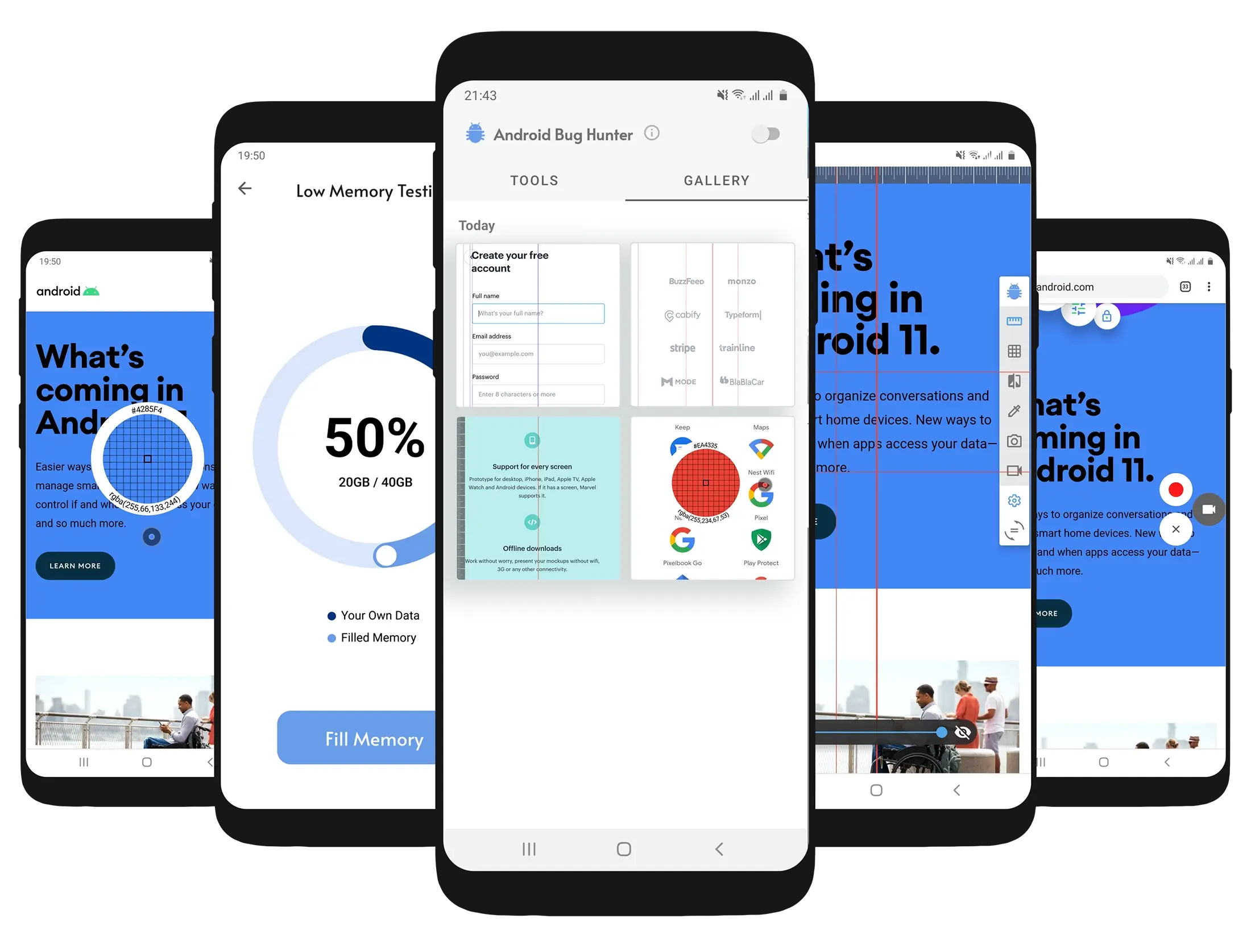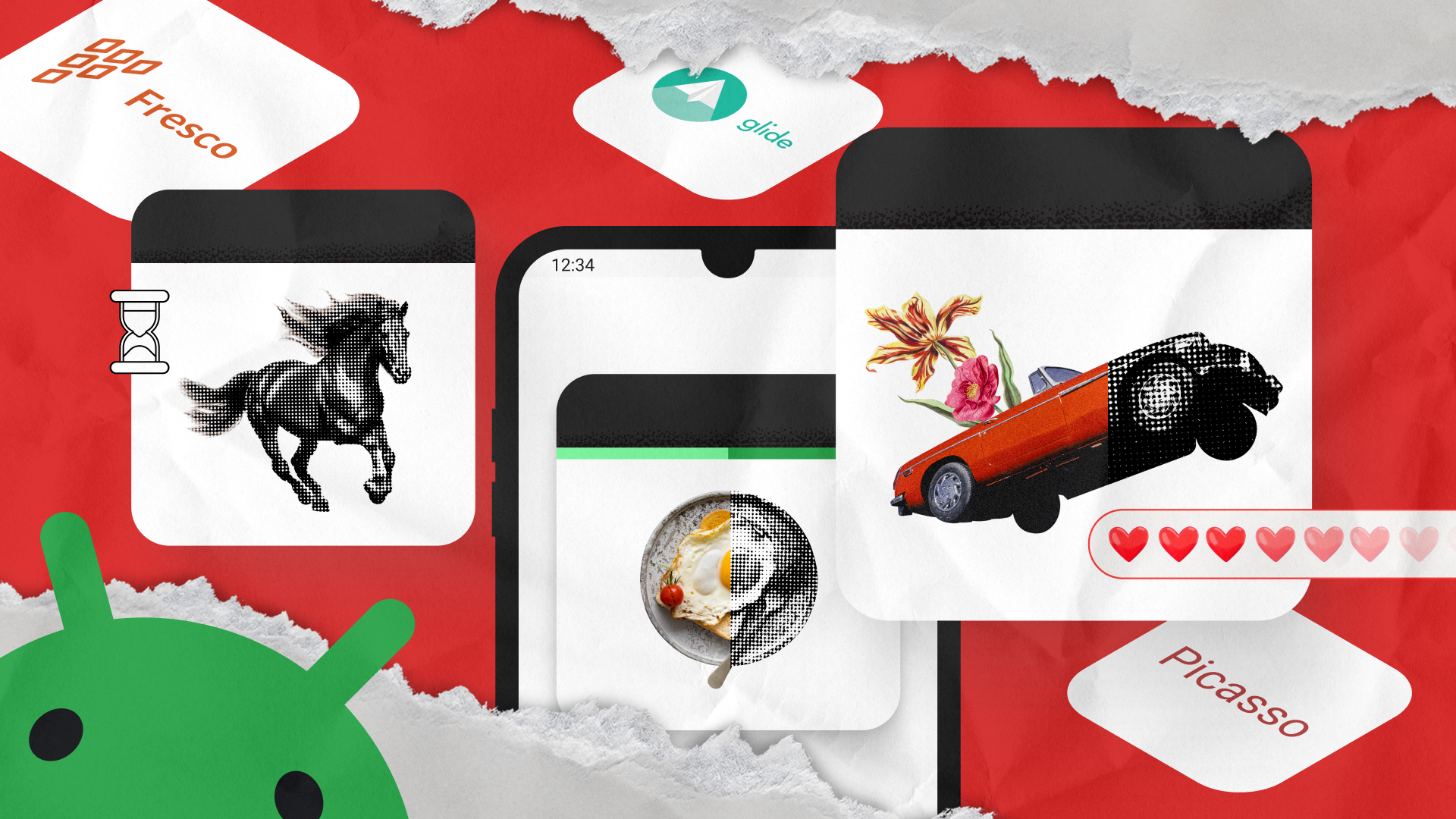It’s almost impossible to find a modern Android application that doesn’t display images, whether they’re product photos, avatars, or decorative UI elements. However common, image loading can be a surprisingly complex task: you need asynchronous fetching, caching, placeholder displays, error handling, and sometimes animations or transformations. As an Android app development company with 16+ years of experience, we know this firsthand. Luckily, several well-established libraries—Picasso, Glide, and Fresco—handle these details with ease.
As of 2025, these three resources remain top contenders for Android image loading, each with its own unique advantages. Below, we’ll compare their caching strategies, transformation APIs, animation capabilities, and “nice-to-have” features, helping you choose the best fit for your project.
Library Overviews
Picasso
- Origins: Created by Square, known for OkHttp, Retrofit, and LeakCanary
- Philosophy: Minimalist approach, smaller footprint (adds ~121 KB, ~849 methods)
- Pros: Simple API, quick setup, excellent for basic use cases
- Cons: Limited out-of-the-box advanced features; you might rely on third-party extensions for more complex transformations or animation controls
Glide
- Origins: Developed by BumpTech (now part of Google’s open-source ecosystem)
- Philosophy: Robust functionality and flexible transformations
- Footprint: Larger (~440 KB, ~2678 methods)
- Pros: Powerful caching system, built-in GIF support, advanced transformations, and easy cross-fade animations
- Cons: Bigger library size and method count
Fresco
- Origins: Created by Facebook
- Philosophy: High-performing and efficient memory handling, especially on older Android versions
- Implementation Detail: Uses its own
SimpleDraweeViewinstead ofImageView - Pros: Manages images outside the traditional Java heap, reducing
OutOfMemoryError. Good for complex UIs or older devices - Cons: More specialized architecture; transformations can be more involved
Caching & Memory Management
Images can be among the largest assets in any Android application, putting pressure on both network bandwidth and device memory. Efficient caching ensures that frequently requested images load instantly, eliminating unnecessary re-downloads and reducing mobile data usage. Good memory management also prevents sluggish performance or crashes caused by insufficient RAM, especially on lower-end or older devices.
Picasso
- Default Caches:
- Memory: LRU cache (~15% of available app RAM).
- Disk: 5–50 MB (automatically tuned based on storage).
- Settings:
memoryPolicy()andnetworkPolicy()let you control caching behavior.
For example, such a request will force Picasso to constantly download images from the network:
Picasso.get()
.load(imageUrl)
.memoryPolicy(MemoryPolicy.NO_CACHE, MemoryPolicy.NO_STORE)
.networkPolicy(NetworkPolicy.NO_CACHE, NetworkPolicy.NO_STORE)
.into(testImageView)
Glide
- 4 Cache Levels:
- Active Resources (displayed now)
- Memory Cache (decoded in RAM)
- Resource Disk Cache (converted/decoded on disk)
- Data Disk Cache (raw image data on disk)
- DiskCacheStrategy:
ALL, DATA, RESOURCE, NONE. You can skip the memory cache withskipMemoryCache(true). - Custom Keys: Use
signature()to differentiate multiple versions of the same image (e.g., for different transformations).
Fresco
- 3 Cache Levels:
- Bitmap (decoded, ready for display)
- Encoded Memory (original compressed image in memory)
- Disk (original compressed image on local storage)
- Management:
ImagePipelineclass for checking, evicting, or clearing caches. Example:
val imagePipeline = Fresco.getImagePipeline()
imagePipeline.evictFromMemoryCache(uri)
imagePipeline.evictFromDiskCache(uri)
imagePipeline.clearMemoryCaches()
imagePipeline.clearDiskCaches()
- Small Image Caches: Optionally maintain a separate thumbnail cache, boosting performance.
Transformations & Advanced Image Processing
One of the main advantages provided by image loaders is the ability to process pictures before they appear on the screen. This lets developers unify branding, save bandwidth through on-the-fly optimization, or apply creative effects that heighten user engagement. Without built-in transformations, teams would have to write complex custom logic—something these libraries handle out-of-the-box, saving both time and effort.
Picasso
- Built-In:
resize(),centerCrop(),centerInside(),rotate(). - Custom: Inherit from
Transformation, define your logic intransform()and a uniquekey(). - 3rd-Party Extensions: e.g., Wasabeef library for shape transformations, blurs, and filters.
Example: Circle Transformation
class CircleTransformation : Transformation {
override fun transform(source: Bitmap): Bitmap {
val paint = Paint(Paint.ANTI_ALIAS_FLAG)
paint.shader = BitmapShader(source, Shader.TileMode.CLAMP, Shader.TileMode.CLAMP)
val output = Bitmap.createBitmap(source.width, source.height, Bitmap.Config.ARGB_8888)
val canvas = Canvas(output)
canvas.drawCircle(source.width / 2f, source.height / 2f, source.width / 2f, paint)
if (source != output) source.recycle()
return output
}
override fun key() = "circle"
}
Glide
- Built-In:
resize(),centerCrop(),circleCrop(),roundedCorners(), etc. - Custom: Extend BitmapTransformation, DrawableTransformation, etc. You must override
equals(),hashCode(),transform(), andupdateDiskCacheKey(). - 3rd-Party: Similarly, Wasabeef or Werbhelius libraries for more filters.
Example: Greyscale transformation
class GreyscaleTransformation : BitmapTransformation() {
override fun transform(pool: BitmapPool, source: Bitmap, outWidth: Int, outHeight: Int): Bitmap {
val bitmap = Bitmap.createBitmap(source.width, source.height, Bitmap.Config.ARGB_8888)
val paint = Paint()
val greyMatrix = ColorMatrix().apply { setSaturation(0f) }
paint.colorFilter = ColorMatrixColorFilter(greyMatrix)
Canvas(bitmap).drawBitmap(source, 0f, 0f, paint)
return bitmap
}
// equals(), hashCode(), updateDiskCacheKey() ...
}
Fresco
- XML vs. Code: Many transformations can be specified directly in layout XML via attributes.
- Postprocessor: Extend
BasePostprocessorto define custom transformations (similar to a “draw on bitmap” approach).
Example: Round corners easily with:
val roundingParams = RoundingParams.fromCornersRadius(7f)
val hierarchy = GenericDraweeHierarchyBuilder(resources)
.setRoundingParams(roundingParams)
.build()
frescoImageView.hierarchy = hierarchy
- Limitations: Some transforms only apply to specific formats (e.g., JPEG), and certain upscales are restricted.
Animations Support
Smooth transitions and user feedback are the cornerstones of a great mobile UX. Subtle fade effects keep image loading from feeling abrupt, while progress bars reassure users that content is on its way. Post-load animations—like rotation or bounce—can add an extra dash of personality, highlight key visuals, and reinforce brand identity.
Fade Effects
- Picasso: Basic fade built-in (triggers whenever the image doesn’t come from memory). Can’t customize duration; only
fadeEnabled / fadeDisabled. - Glide:
- Use
transition(DrawableTransitionOptions.withCrossFade(duration)). - It supports cross-fading (old image out, new image in) or a simpler fade overlay. If necessary, you can also define custom XML animations.
- Use
- Fresco:
Set fade duration via layout XML or code:
val builder = GenericDraweeHierarchyBuilder(resources)
val hierarchy = builder.setFadeDuration(3000).build()
frescoImageView.hierarchy = hierarchy
- Always uses a cross-fade approach; can be resource-intensive with large lists.
Progress Bars
- Picasso:
- Easiest route: use a
placeholder(R.drawable.progress_animation). - Or implement a custom
Targetto show/hide aProgressBarwhile images load.
- Easiest route: use a
- Glide:
- A similar approach uses placeholders or custom
RequestListenerto track the loading status. - Some devs override
GlideModuleto intercept and measure progress more precisely.
- A similar approach uses placeholders or custom
- Fresco:
- In XML, define
fresco:progressBarImage="@drawable/spinner".
- In XML, define
From code:
val progressDrawable = ProgressBarDrawable().apply {
color = Color.YELLOW
backgroundColor = Color.BLUE
radius = 2
}
frescoImageView.hierarchy.setProgressBarImage(progressDrawable)
- Fresco easily shows both indefinite or percentage-based progress bars with minimal effort.
Post-Load Animations: Image Rotation
- Picasso:
- Use a
Callbackininto(...). OnonSuccess(), run your animation code (e.g.,startAnimation(rotateAnimation)).
- Use a
- Glide:
- Implement a
RequestListenerand overrideonResourceReady(). Run your animation there.
- Implement a
- Fresco:
- Create a
BaseControllerListener. OnonFinalImageSet(), trigger the animation (frescoImageView.startAnimation(...)).
- Create a
Unique Features
Beyond standard caching and transformation, each library excels in specific areas that can tip the scales of your development choice. Here’s a quick look at what sets each library apart:
- Picasso: Minimalistic, small footprint. Great for straightforward image loading. It lacks robust built-in animations, but is easy to learn for newcomers.
- Glide: Rich transformations, built-in GIF support, flexible customization (e.g., custom network stacks). Maintains multiple versions of images in the cache for different sizes or transformations.
- Fresco: Innovative memory management (storing images outside Java heap). Notable performance gains on older Android devices. Own SimpleDraweeView can simplify placeholders, progress bars, and fade transitions.
Comparison Table for 2025
Below is a concise comparison table highlighting the key differences between Picasso, Glide, and Fresco in 2025. Use it as a quick reference when deciding which library best suits your Android project’s image-loading requirements.
Library Size
~121 KB + ~849 methods
~440 KB + ~2678 methods
~500 KB (varies), memory usage of the Java heap
Ease of Use
High (very beginner-friendly)
High (rich API, moderate learning curve)
Medium (custom SimpleDraweeView + different usage patterns)
Animation (fade, cross-fade)
Built-in fade or disable option, not customizable
Fully customizable transitions (duration, crossfade, custom XML)
Simple fade config; always crossfade; can be resource-heavy with large lists
Progress Bars
Requires custom placeholders or Target
Custom placeholders or override GlideModule
Quick setup via XML or code, supports indefinite & percent-based bars
Transformation Features
Basic built-ins; custom transformations require a Transformation interface
Powerful built-ins, easy custom transformations (BitmapTransformation, etc.)
Advanced transformations, many in XML; custom postprocessors can be more complex
Caching
LRU (memory + disk); control via memoryPolicy() & networkPolicy()
4-level cache; easily skip memory or disk, advanced custom keys
3-level cache (bitmap, encoded memory, disk); ImagePipeline for precise control
Performance Gains
Good for smaller images, limited transformations
Excels with GIFs, heavy transformations, multiple image variants
Very memory-efficient on older devices, less GC overhead
Standout Features
Small footprint, easy to integrate, quick to learn
GIF loading, video frame support, custom network stack, broad transformation API
Images in ashmem heap, progressive JPEG support, built-in placeholders & progress bars
Conclusion
Picasso is ideal for straightforward image tasks where minimal setup and small APK size matter most.
Glide remains the go-to for complex transformations, GIF support, and multi-variant caching, though it’s heavier on APK size. See how we used Glide’s efficient image loading and caching capabilities to optimize Android Bug Hunter, a mobile solution that simplifies manual UI testing & low-memory testing of Android apps.
Fresco excels in memory-sensitive scenarios—especially on older devices or image-heavy feeds—thanks to its distinctive approach of storing images outside the standard Java heap.
These three libraries will continue to dominate Android image loading in 2025, each providing robust caching, transformation, and animation capabilities. The best choice depends on your app’s specific needs—be it simpler usage, advanced transitions, or memory optimization. At Redwerk, we’ve delivered Android solutions for telecom, IT, and e-commerce industries. We’re ready and willing to help you refine your image-loading strategy. Feel free to get in touch if you’d like expert advice on your next project.
See how we used Glide’s image loading and caching to optimize Android Bug Hunter, a mobile tool for UI & low memory testing