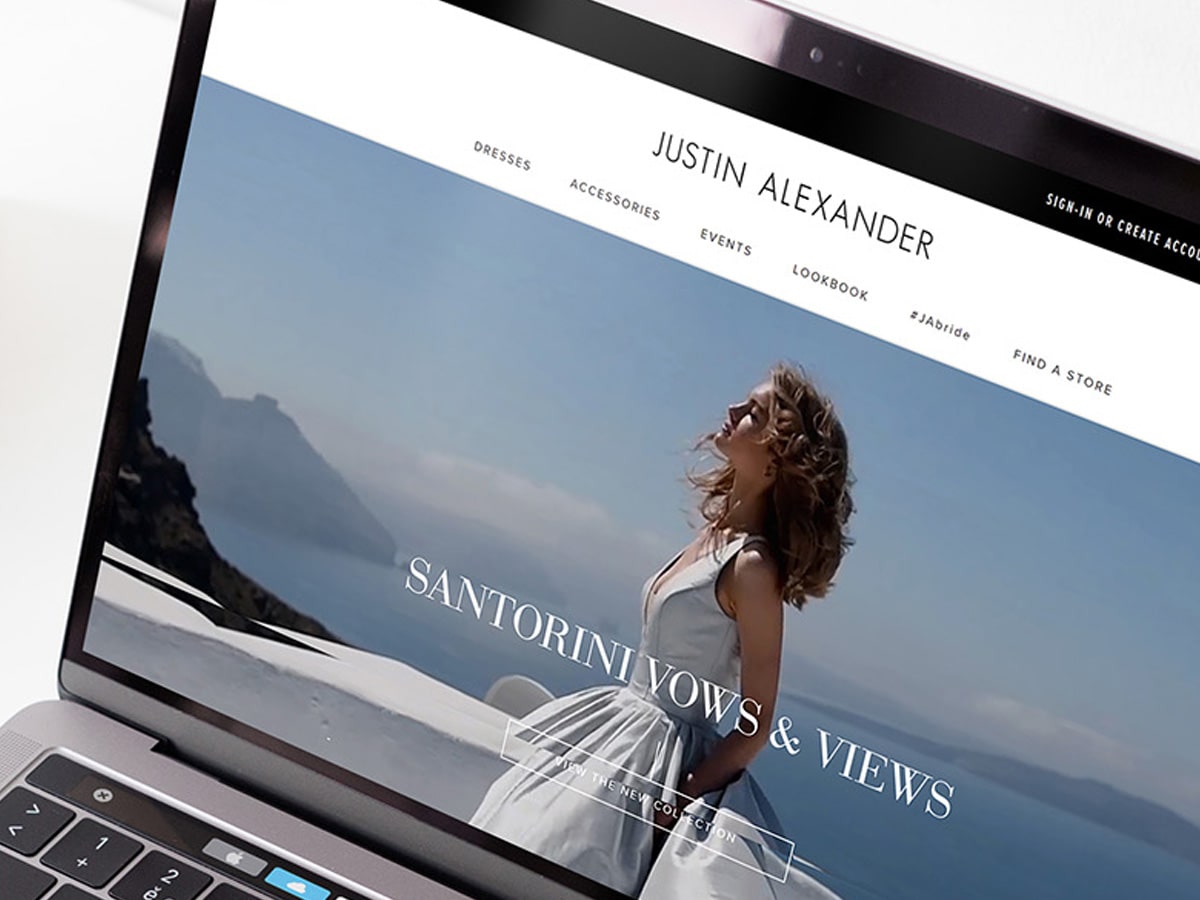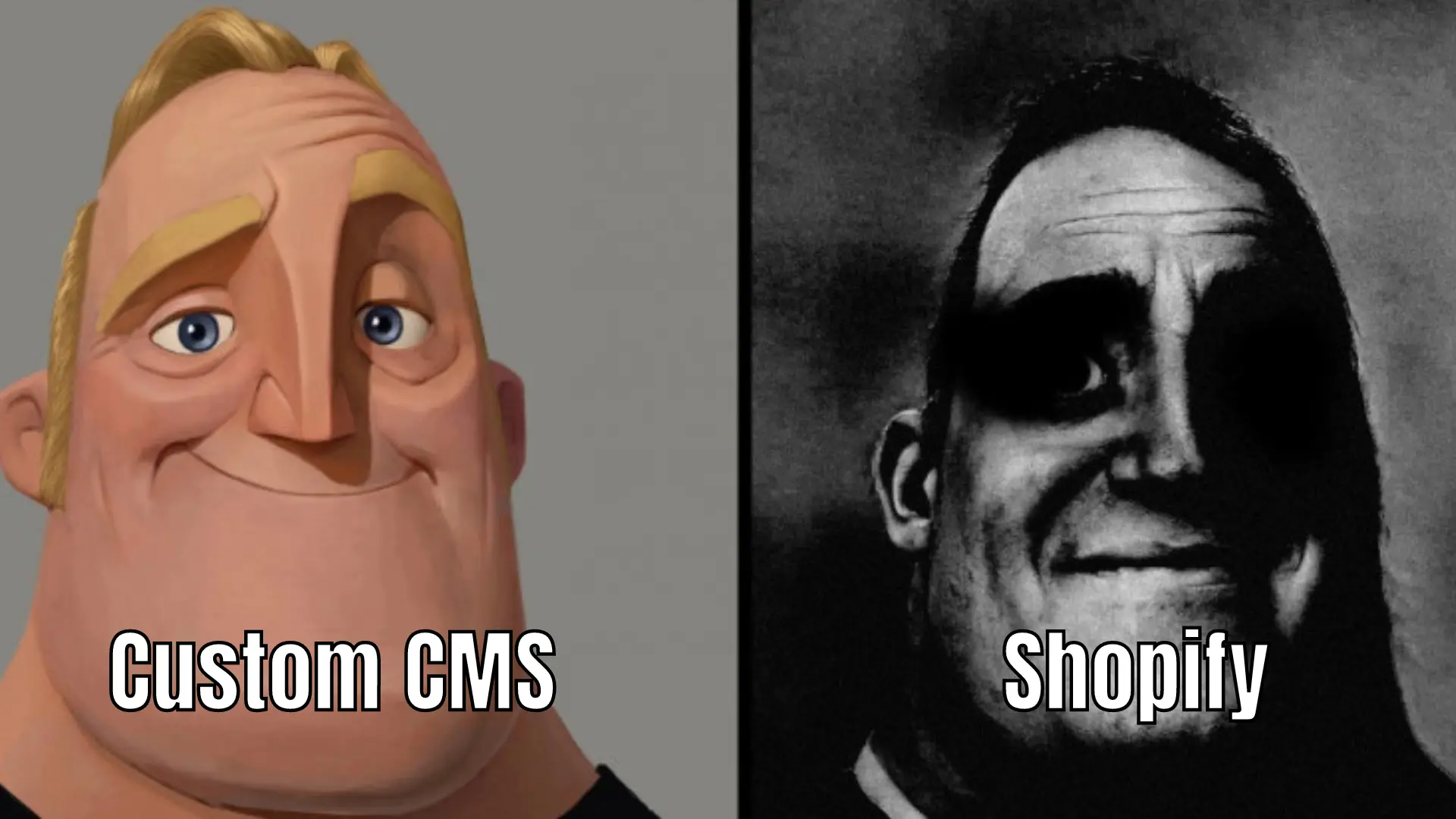Global e-commerce sales continue growing and are predicted to hit 8 trillion dollars by 2026. So if you haven’t built your online presence yet, it’s about time you do. And this is where the dilemma arises. Should you opt for an off-the-shelf CMS or invest in custom development?
In this article, we’ll identify essential criteria for comparing these two options, making it easier to decide what fits your budget, immediate and long-term needs. Let’s go!
CMS vs Custom Development: Metrics to Compare
Before we get to the specific comparison metrics, let’s define a CMS. CMS stands for content management system, and it’s an app that allows you to quickly publish and update content on your site, as well as integrate with customer relationship management (CRM), point of sale (POS), analytics, marketing, and other tools.
The beauty of CMS is that you use pre-built templates to add new products, services, blog pages, banners, or other sections rather than code everything from scratch. As long as you’re happy with your website theme and everything is set up correctly, non-technical members of your team can publish content on their own.
WordPress, Drupal, Joomla, Squarespace, Wix, and many others are examples of a ready-made CMS. Their primary purpose is to simplify content management, yet you can extend their capabilities with e-commerce plugins. Also, the support of e-commerce features varies for each CMS.
Shopify, Magento, BigCommerce are examples of e-commerce platforms. An e-commerce platform is software specifically designed to handle seller and buyer needs, such as transactions, product reviews, order tracking, returns, etc. Modern e-commerce platforms come with built-in CMS abilities, at least to a certain degree, and are also called e-commerce CMSs.
So there’s an overlap between e-commerce platforms and so-called blogging CMSs, yet all of them are off-the-shelf solutions. But you can also build your own CMS that will match your needs perfectly. So what is best for you – Shopify vs custom website? Or perhaps you should lean more towards open source, then should you compare WordPress vs custom CMS?
Source: W3Techs
Before you start exploring all these providers and analyzing their offers, you first need to understand what’s more reasonable for you right now and whether it will change in the near future. Here are some of the most important metrics to consider.
Customization
There are about 24 mln e-commerce websites worldwide, once again proving that it’s a highly lucrative business. But how do you stand out from such an enormous crowd? Suppose you sell designer clothing or luxurious vintage items. You can’t afford to make your store look like any other fast-fashion webshop, right?
Having a distinctive brand voice and providing a better user experience can help you attract and retain users, and that’s where customization plays a crucial role. With a bespoke solution, you have ultimate design freedom, and you can tweak your website based on your user experience and conversion rate optimization research as much as you need.
Justin Alexander, a global bridal fashion brand, is an example of a custom-built portal. They turned to Redwerk with a need to combine four separate brands under a single domain while preserving a coherent, unified design across the website. Creating such a stylish and neat multibrand platform is only achievable with custom development.
With a ready-made CMS, you’re limited to the platform’s themes and basic customization tools. Check Shopify vs custom website opportunities, and you’ll see that Shopify offers only 11 free themes and 115 paid themes. Even though you have access to the code, it’s well-known that messing with the theme’s files is bad practice and a major headache when it’s time to update your site.
Performance
The visual appeal of a product has a direct impact on the consumer’s purchasing decision. That’s why product images and videos should be in the highest resolution, allowing users to zoom in and see the finest details.
At the same time, these high-resolution materials are data-heavy and can significantly slow down your site. And we all know that users won’t wait longer than 1-2 seconds. More so, slow speed lowers your SEO ranking. That’s why many CMSs advise uploading only optimized images, but there’s a limit to how much you can shrink the file without affecting its resolution.
In a bespoke CMS, you think through the architecture from the beginning and have a broader choice of technologies to improve performance without compromising the image quality. That’s exactly what we did for Justin Alexander, ensuring their bridal dress portal runs fast while captivating the users’ interest with the finest display of beautiful lacing, beads, and embroidery.
So, performance-wise, a custom CMS is better than an off-the-shelf e-commerce platform.
SEO automation
There’s hardly an online business that wouldn’t benefit from SEO. However, SEO may quickly become time-consuming when you publish a lot of new content; the latter is what you need to establish your website’s authority and increase traffic.
When searching for a CMS, it makes sense to consider what SEO automation tools they offer. You’ll likely need to add a third-party plugin to satisfy your SEO needs. If we analyze, for instance, Drupal vs custom CMS, we’ll see that Drupal has an abundant choice of SEO modules, and you can definitely automate some of the SEO work.
When you develop a custom solution, you build your own puzzle; if something is missing, you can add it. So if you want to save time on generating meta titles, meta descriptions, and adding alt-text to images in 40+ localizations, you could automate that and many other aspects while preserving the option to customize everything manually.
While helping Justin Alexander redesign their platform, we also consulted them on SEO aspects. Because we were building everything from scratch, we were able to design SEO automation tools tailored to their needs. For an image-heavy site supporting multiple languages, it was crucial to add image descriptions aka alt-text automatically, so we added this functionality for them.
How to make your e-commerce store successful
Already have an online store but don’t know what’s holding you back? Take a second look at your website.
Pixelated images
Stretched photos
Slow site load
Glitches
Broken links
Wrong redirects
Unusable on mobile
Complicated checkout
Manual data entry
Too many spreadsheets
Lack of real-time info
Uncoordinated cross-department work
Miscommunication
Delayed updates
Templated, look-alike design
No SEO
No sync with social media
No self-service features
No chat support
No cart abandonment hacks
Let’s fix them!
Scalability
Being proactive is crucial for the success of any business. That’s why it makes sense to think not only about your current customer base but also about potential opportunities for expansion, new geographies, and significantly larger traffic volumes. This all comes down to the platform’s ability to scale without downtimes, freezes, or crashes, also known as major revenue killers.
Modern e-commerce solutions like Shopify Plus or BigCommerce do offer enterprise-grade plans, but the price tag grows respectively. But not every e-commerce platform is built the same – some are better suited for small online stores, and you’ll eventually have to migrate.
If possible, try to gather information about the platform’s architecture. Is it a monolith or headless commerce? With a headless architecture, your frontend is separated from your backend, giving you more flexibility in how you display content to users. It also speeds up the development process and allows you to build omnichannel experiences.
Both custom-built and readily-available CMSs can scale, but the extent itself should be calculated on a case-by-case basis.
Marketing & Growth
Off-the-shelf e-commerce platforms usually offer built-in blogging tools, social media sync for advertising, basic chat functionality, as well as integrations with email, survey, and analytics tools.
Suppose you’re considering WooCommerce vs custom CMS. After brief googling, you see that WooCommerce offers 160+ marketing extensions – from essentials like Google Analytics, Pinterest, and TikTok integrations to more specialized tools for waitlists, affiliate programs, and discount coupons. And those may be enough depending on where you’re currently at.
Shopify App Store offers a range of third-party apps designed to extend the platform’s functionality. However, not all of them are of great quality, and they incur additional ongoing expenses too.
Once you hit a plateau, you’ll need to gain that competitive edge. You won’t be able to experiment and implement your team’s growth-hacking ideas with an out-of-the-box solution.
With a bespoke CMS, the sky is the limit; you have unmatched creative freedom and can implement truly unique features tailored to the needs of your audience, not someone else’s.
For example, for Justin Alexander, we developed a store locator that allows their customers not only to find stores in their city but also save them to favorites and opt into receiving exclusive deals, upcoming event reminders, or discounts. Such things may seem minor but they actually help build stronger and more trustful relations with consumers.
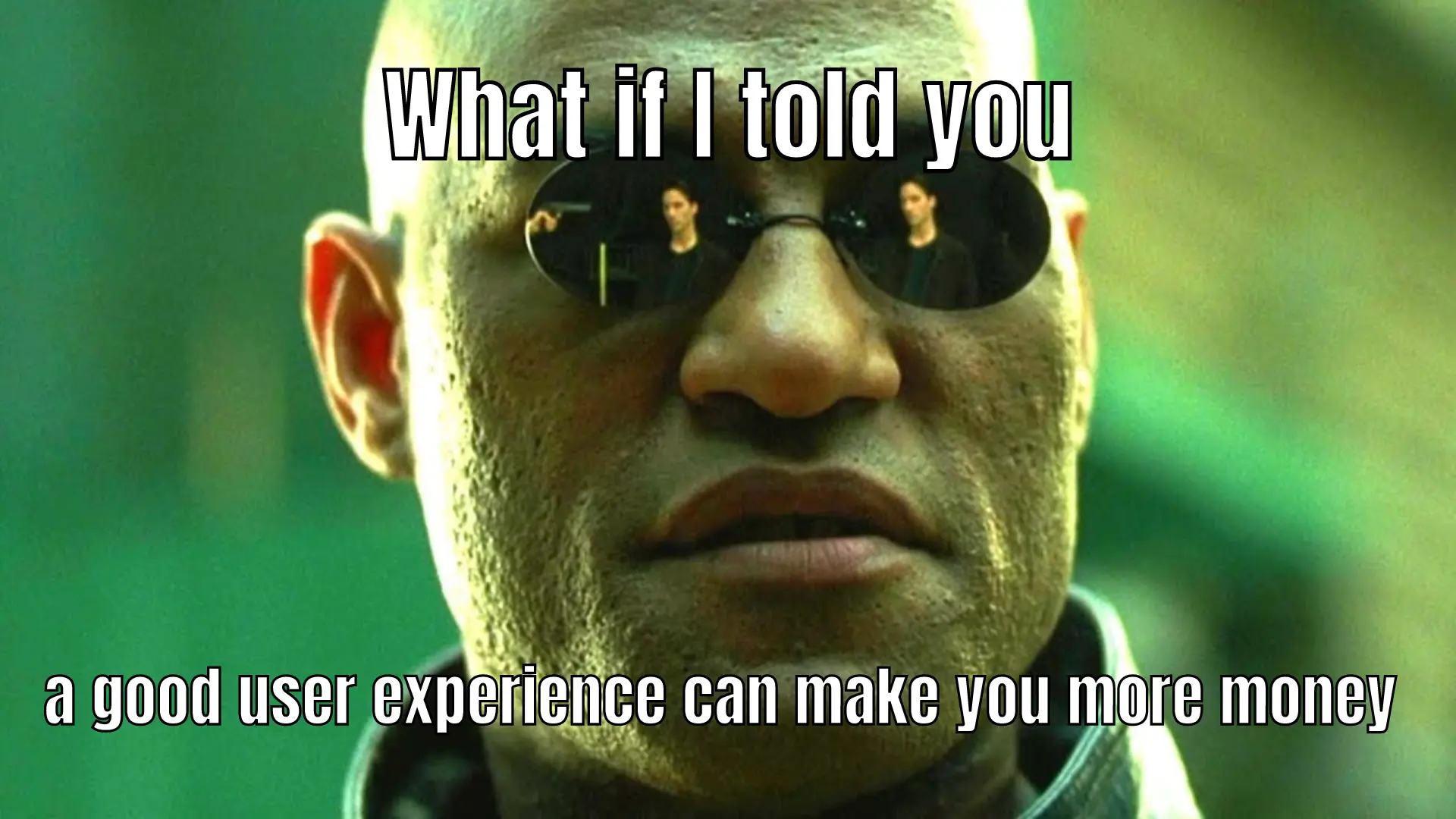
Here are some of the innovative features you could try out for better user engagement and higher conversion:
- Virtual try-on
- Conversational chatbot
- Virtual stylist
- Community-building
- Gamified experience
- Circular economy
- Mobile-first design
- User-generated content
- Shoppable video streams
Integrations
Integrations are essential for streamlining your business operations and ensuring data flow between the apps. There’s no point in building your own Slack or Mailchimp. These and tons of other solutions have proven their worth, so it makes sense just to integrate them into your existing software.
When you’re using a ready-made CMS, you’re limited to the official integrations of that CMS. It may happen that your favorite, inexpensive tool is not on the list. In this case, you have to either choose from what’s available or contact tech support and inquire if a custom integration is possible, how much that costs, or whether you need to do that on your own.
Custom development allows you to integrate anything you need, even your proprietary legacy ERP solutions you’re scared to refactor or rewrite.
Cost
Custom-built software will always require a significantly larger upfront investment than an off-the-shelf solution. Another point to remember is that you can’t build software and forget about it for the years to come. You’ll need to pay for ongoing maintenance to keep it running and secure, and you’ll likely want to add new features later.

Off-the-shelf software is way cheaper short-term, but you still pay for the unused functionality and probably more than it is actually worth. Only some platforms offer component pricing where you have to negotiate with sales and choose only the necessary modules. Or perhaps you’ve reached a certain sales threshold, and now you have to upgrade to a more expensive plan – exactly what BigCommerce does.
Another thing to research and add to your monthly bill are hidden costs. Besides the subscription plan, you need to count credit card and transaction fees, plugin fees, customization, tech support, and maintenance costs if you’re not tech-savvy.
Also, bear in mind that the plan pricing can increase at any moment in the future. For example, Shopify has recently raised prices by about 33%, and BigCommerce followed suit, so other e-commerce SaaS providers will likely jump on the bandwagon.
Last but certainly not least is open-source software. A huge misconception is that everything that is open source is free. You get the bare bones for free, and everything on top of that requires investment – whether it’s custom theme development, paid plugins, or cloud hosting. You’ll also need a technical team to help you test, update, and maintain it.
Basic
From $50K
From $80 monthly
Free core software
Enterprise-grade
From $100K
From $25K annually
From $25K annually
Need a detailed project cost breakdown? Book a quick, non-binding session for us to explore your needs and prepare a free project estimate.
Time to market
This one is pretty straightforward: with ready-made software, a basic online store can go live in a couple of hours or perhaps days if you need to explore and learn how everything works.
With open-source software like WordPress, Drupal, or Magento, you need platform-specific technical skills to configure them, select suitable plugins, set up payment integrations, develop a custom theme if you really need it, etc. You also need to allocate time for comprehensive testing. So you’ll need at least five weeks and a team who could help you.
A basic custom CMS will be about three months in the making, and a super advanced one can take up to 8-10 months. It all depends on the features you want to include and the novelty of those features.
Basic
3 months
up to 1 week
5-6 weeks
Enterprise-grade
10 months
up to 3 weeks
3-4 months
Vendor lock-in
We can’t predict our future relations with vendors, but we can research beforehand how easy it is to switch to another provider, who’s in control over your data, and whether it’ll be too costly to say goodbye.
CMSs like Shopify, Squarespace, and BigCommerce are SaaS providers, meaning their plans include hosting, security, uptime guarantees, and maintenance. That’s very convenient, especially if you don’t want to deal with all the technicalities or don’t have expertise in that.
The downside is that you don’t have control over your data protection; you just put it into their hands and trust them to do their job well. The least you can do is clarify what the data migration process is and what extra costs it ensues.
With an open source or custom-built solution, you self-host your store, you choose what kind of hosting you need, you think of how to secure your store against cyber attacks, and so on. So you’re in full control of your data but also have to take care of the entire infrastructure.
Also, when developing a custom solution, it’s better to work with an agency than a freelancer because you’ll get a managed service, including BA, UX, and QA expertise. Make sure you choose a reliable vendor with years of experience under their belt, who can write clean, easily maintainable, and well-documented code, so that if you choose to work with someone else, they can take over easily.
E-Commerce Solutions for Every Budget
No matter how much we love developing software from the ground up, we understand it’s not for every business. At Redwerk, we work both with small businesses and well-established brands; that’s why our e-commerce services cater to companies with different budgets. We’ll dive deep into your daily challenges, map out areas for process automation and business growth, and offer a solution designed to improve your bottom line.
Let’s go over the e-commerce services we provide to our clients and the value and new opportunities they bring.
Take your e-commerce biz to the next level
Boutiques
Midsize businesses
Enterprises
Would you like to get a free project cost estimate?
Platform-based development
If you don’t have an e-commerce platform yet and have no resources for a full-fledged custom solution, we can help you build your online store using open-source technologies. We have plenty of experience with WordPress, Drupal, and WooCommerce and could help you set up your online store, add all the necessary plugins for SEO and marketing, as well as a page builder for effortless content management.
Imagine how much time and effort you could save if non-technical members of your team could independently publish new website pages or blog articles just by filling in respective sections of a page builder. We could make it a reality.
Software integration
We can help you select a suitable technology to automate workflows, save costs, and improve user engagement. If you have an online store but still do back-office operations in spreadsheets, we can help you integrate with a suitable ERP system. Or perhaps you want to take your customer relationship management to a new level with an omnichannel CRM? We could help you select the right CRM and seamlessly integrate it with your store.
Performance optimization
Performance is a common struggle for e-commerce stores. And the reasons are manifold – from faulty architecture and unnecessary third-party extensions to broken links, crappy web hosting, or uncompressed images. A one-second website delay results in a 7% conversion loss, which is a shocking statistic to ignore. Our Redwerk team can help you identify the reasons for poor website performance, come up with proven solutions, and implement them cost-effectively.
CMS migration
You may have realized that the CMS you have chosen no longer satisfies your needs, and you want to switch to another e-commerce platform. But the migration process is a complex endeavor and requires careful planning. We can help you migrate painlessly and with minimum downtime, preserving your data integrity, quality, and SEO. We’ll also provide post-migration support, testing everything, fixing bugs, and optimizing your new site performance.
Website Audit
Do you want to improve the user experience but don’t know where to start? Then it’s a clear sign you could benefit from a professional website audit. Our experienced UX specialists will explore your store, pinpoint areas that can cause friction, and share ways to improve usability.
We can go beyond the surface level and perform a comprehensive code review, assessing your store’s overall architecture, problematic modules in need of refactoring, security loopholes, scalability blockers, and help you fix those while keeping your store fully operational.
Maintenance & Support
Every tech solution other than SaaS, which is fully managed by the provider, requires ongoing testing and maintenance. We can help you troubleshoot any technical issues you or your customers experience with your software, update it timely without inflicting any breaking changes, and add new custom features as you grow. Delegate all the technicalities to our developers to free some time for the exciting and revenue-generating side of your business.
Final Thoughts
E-commerce is one of the fastest-growing industries, and if you want to stay relevant and succeed in this niche, you’ve got to keep up with the times and use technology to your advantage. The first step is to explore what tech solutions a company of your size could implement right now to future-proof your business, provide a better user experience, and nurture stronger relationships with customers.
Please do your research, make notes, and come back to us. We’ll be happy to learn more about your business, clarify your technical questions, and offer you several options tailored to your daily challenges. Our discovery sessions are free, so be sure to book one via a contact form. Good luck!
See how we performed full-scale CMS redesign for a bridal fashion brand with 1500+retail stores worldwide